In today’s fast-paced travel industry, staying organized and efficient is a crucial skill. For tour operators, this means seamlessly managing bookings, itineraries, customer communications, and more. And if it is all from a single platform, even better. That’s where Victoury, our travel management software, comes in. Designed to streamline your operations, our software is now more accessible than ever with our new WordPress plugin to truly bring it all at your fingertips under one tool.
Together with our team, you can connect your WordPress website to your Victoury account, bringing all your essential tools under one roof. This powerful integration allows you to receive bookings, deals, and travel requests directly in your account, and display availabilities or products on your website.
This article will showcase a demonstration of how this all comes together. Whether you’re a seasoned tour operator or just starting, our plugin will help you save time.
Overview
- Connect your WordPress website with your Victoury account.
- Receive travel request forms and bookings directly to your account.
- Display trips and availabilities on your website.
- Minimize the time you use inputting data.
- Easy integration into your existing design.
Victoury’s connection and integration capabilities
Because we know that you might use multiple tools to manage your travel business, we offer the possibility to integrate them to your Victoury account with the help of an API connector. Victoury already has extensive CRM, CMS, and ERP functionalities, but if you already use another system and want to connect to it, we can develop a connector for it. This can be a supplier’s database, a website to display information, a payment portal, or even a bedbank to get real-time rates.
The WordPress plugin
If you have a website built in WordPress and want to use Victoury to display itineraries and get bookings, our plugin is the perfect way. The settings can be managed in your WordPress admin panel.
There are settings for:
- Actions – the place where you sync or clear your cache
- Technical Settings – for links, display information, and the way leads are added to your Victoury account
- Style – how the search, destination listing, and fonts are displayed
- Middleware – more options for the website
- And a help tab with a detailed overview of the available placeholders.
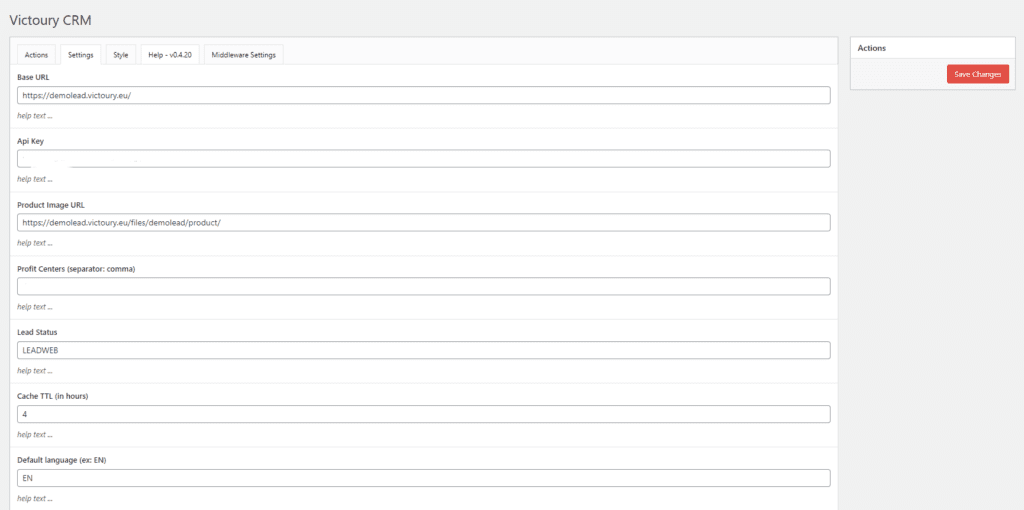
Itinerary Display
The way your products are displayed can be customised together with our team. The screenshots below are just for demonstration purposes. After selecting a trip and booking one of the availabilities, a personalised PDF document can be generated for the customer.
New Entry in Your Victoury Account
Upon checking the account linked to this website, the system has already created an entry for this request. Victoury defined customers by their email addresses. If there is no customer with the email address used, a new customer will be created. Otherwise, you can match the entries to someone already existing in the system.
From here, you can freely edit the deal: add or remove arrangements, modify details and prices, and give special offers. You will have several document options available in the “Documents” tab, and you can send emails in the “Email” tab.
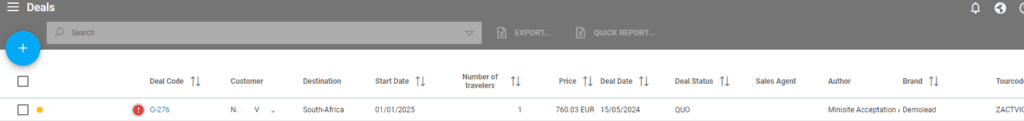
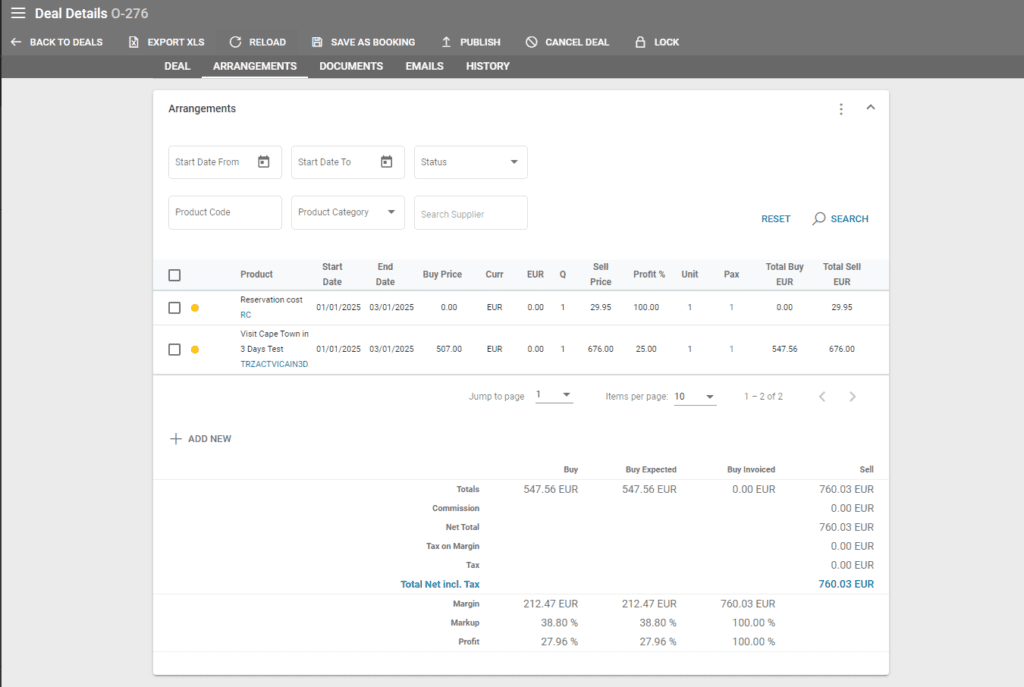
Examples of a Demo Website
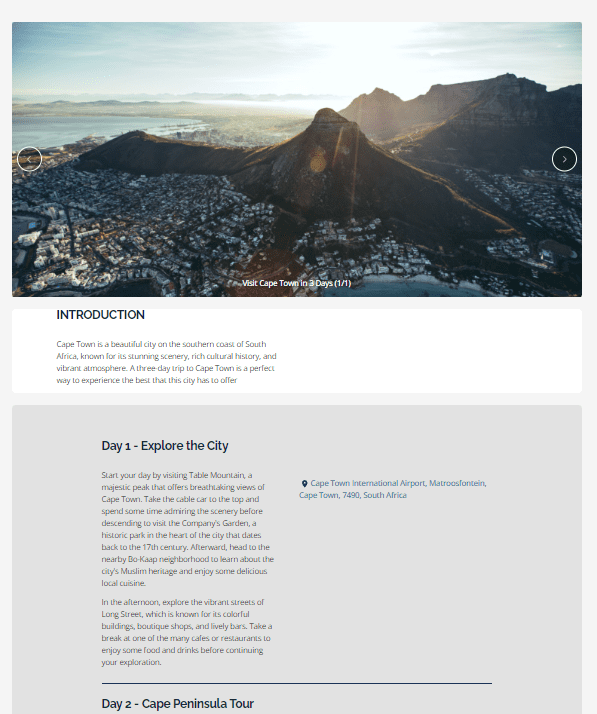
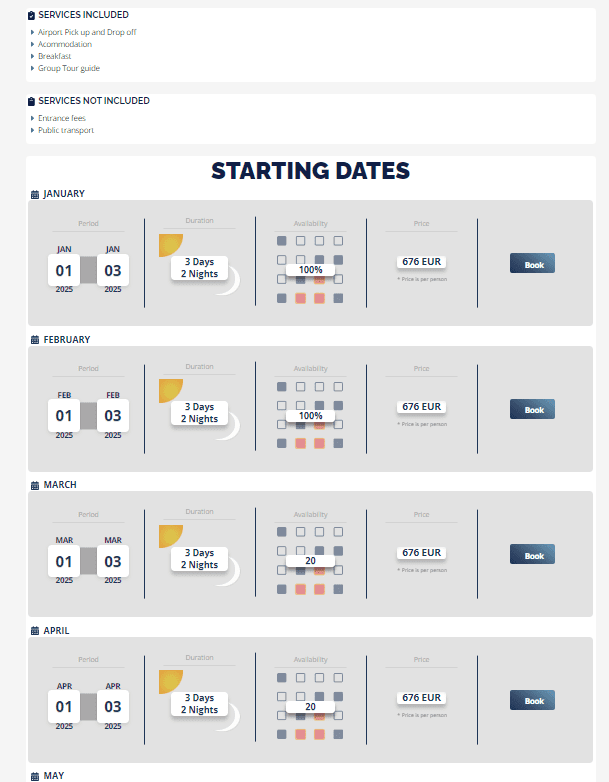
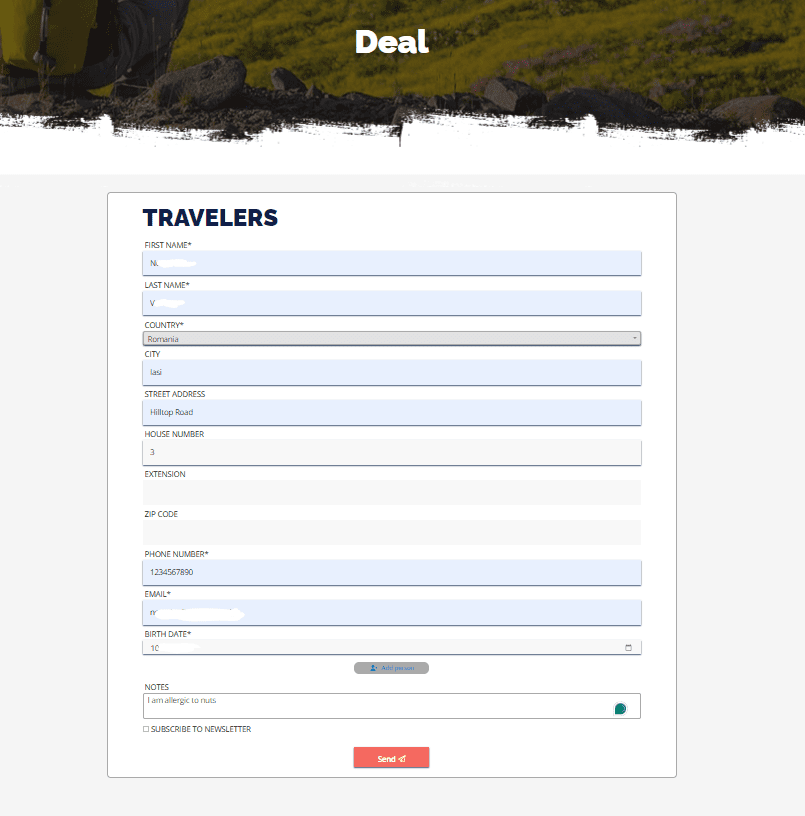
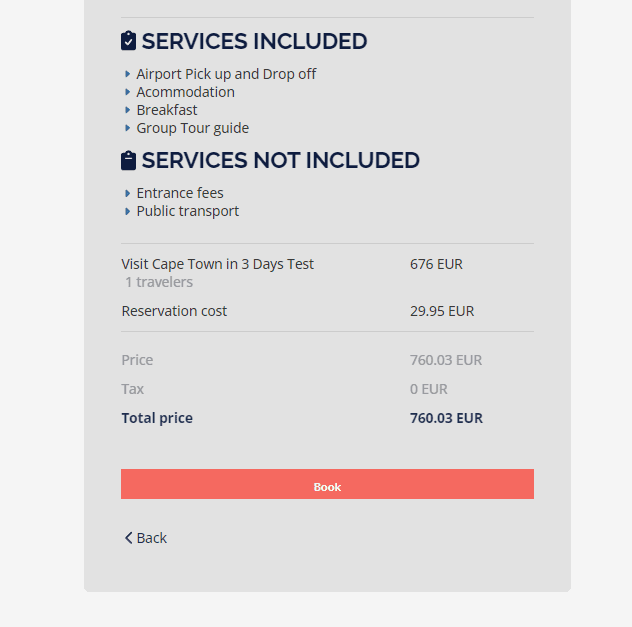
Get a Demo
Fill in the form and a representative will get back to you to show you an in-depth demo personalised to your business needs.




