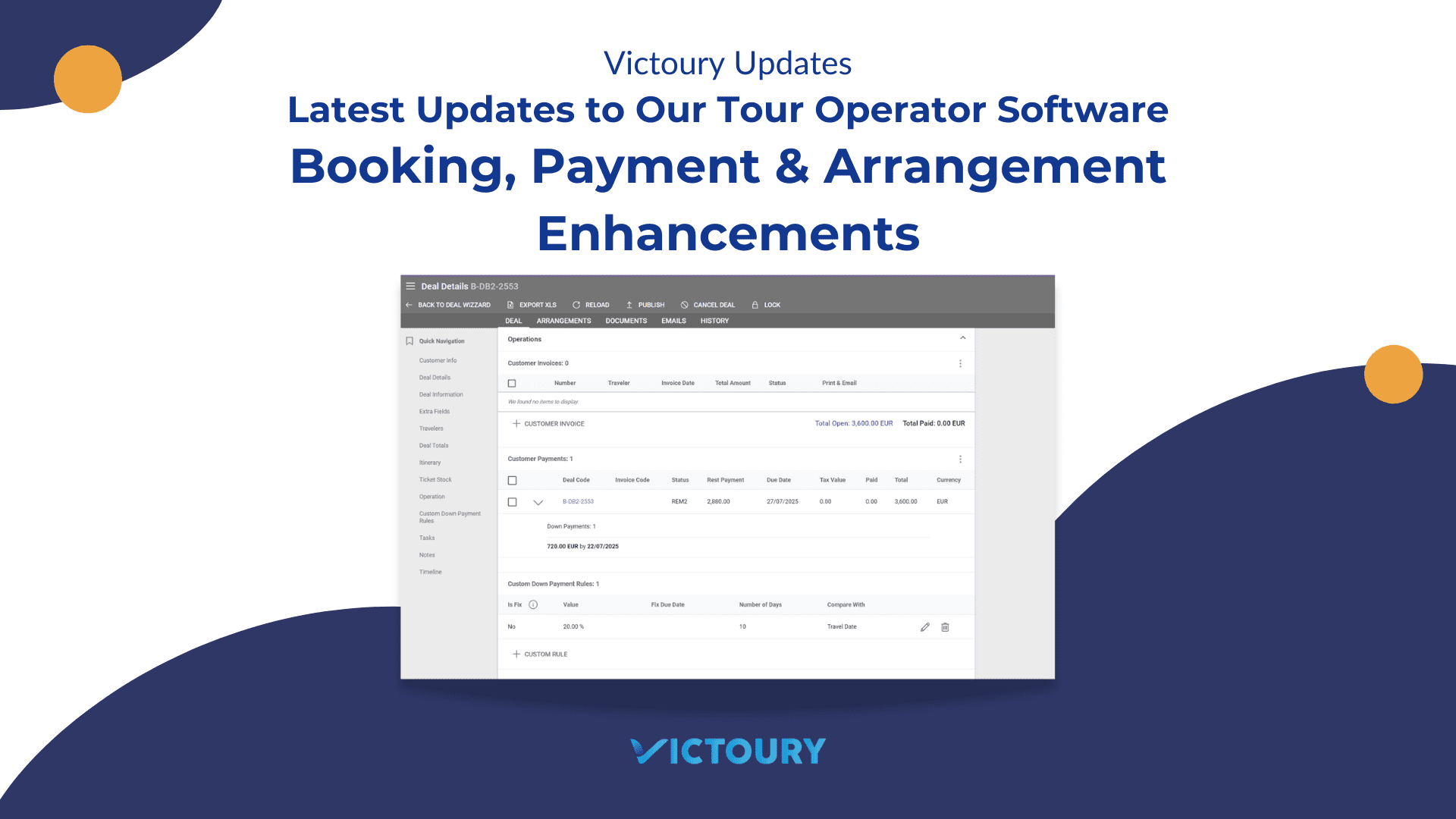We’re excited to announce several updates to our travel management and tour operator software for the past couple of months. We’ve had two major updates with the addition of Multicurrency and Custom Down Payments, and we made several small improvements to the general user interface and experience.
For a complete list of updates, please check the overview below and the article with more details and screenshots.
Overview of updates
- Two major features:
- The possibility to add Custom Down Payments for every deal
- Multicurrency for deals, product prices and arrangements
- Advanced search in the Arrangement listing
- Interface and user experience updates
Custom Down Payments for Customers
We have extended the down payment functionality with the addition of custom down payments. In Victoury, you can set up down payment details in your Settings under the Financial tab in the Invoices section. The values you set up here are used for every deal you create.
The custom down payment functionality allows tour operators to set up specific down payment values for each individual deal. To enable this, check the “Use Custom Down Payments” field in the Deal Information section. This will display a new section right above the Operations one where you can set up your down payment rules.
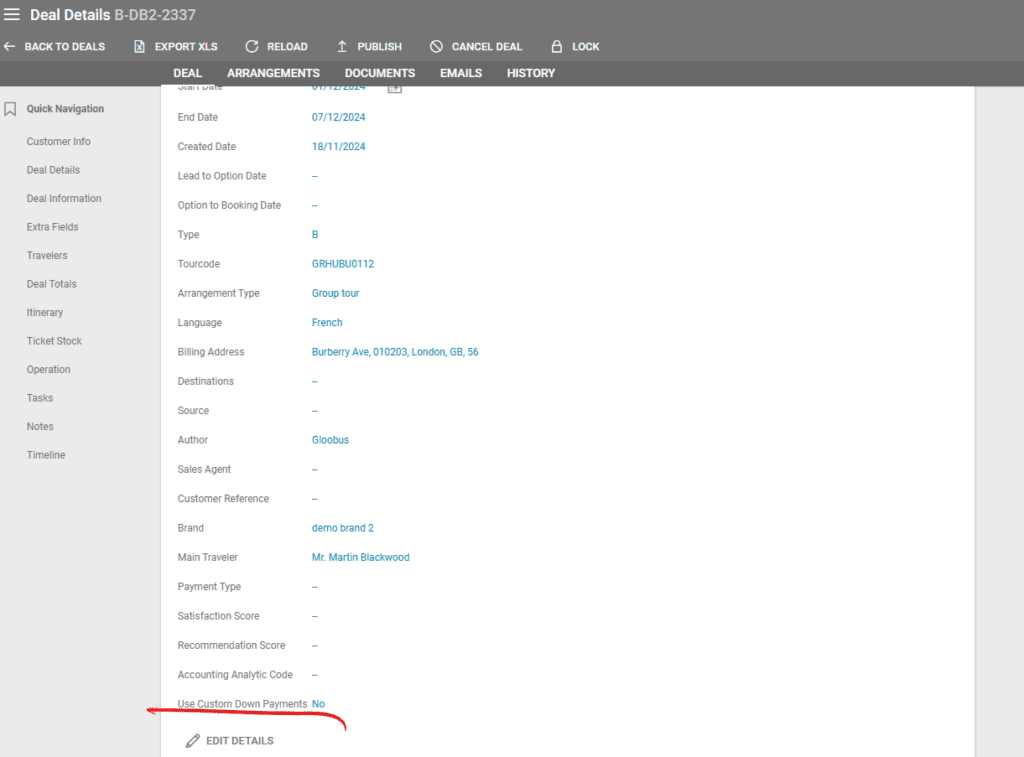
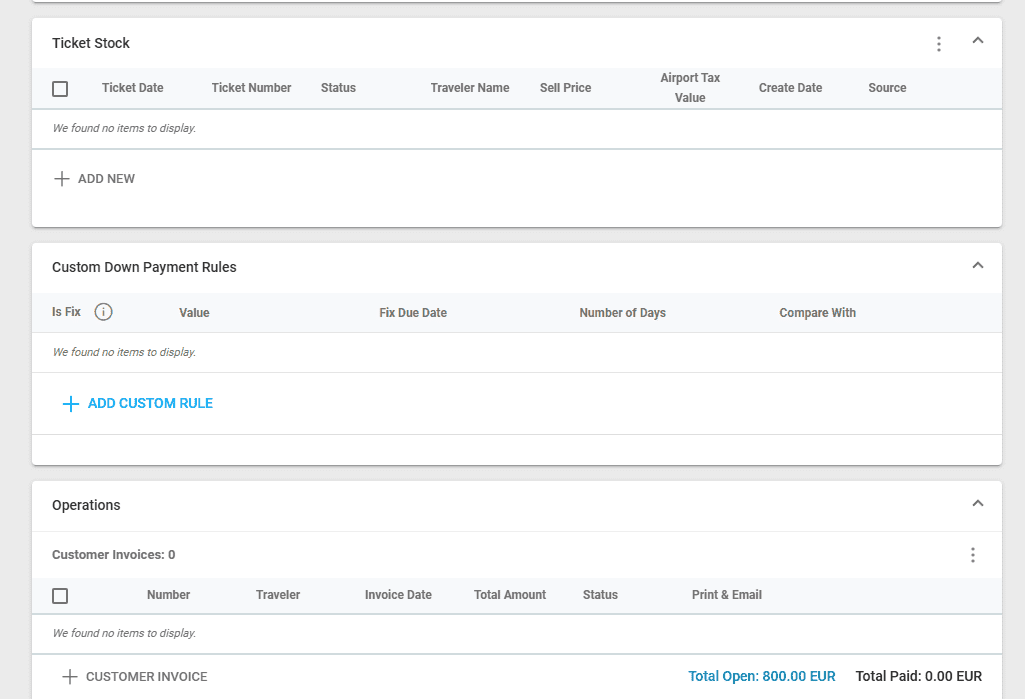
Custom Down Payments can either be a fixed value or a percentage. Depending on which type you choose first, the following ones must be the same type.
Mollie And Custom Down Payments
If you are using our integration with the payment portal Mollie, the addition of custom down payments also addresses the payment via Mollie. With this update, in case you are using Mollie to send payment links for down payments, the system generates a payment for the closest down payment amount.
You can read more and see examples in our blog article on custom down payments.
Multicurrency For Deals And Products in Different Currencies
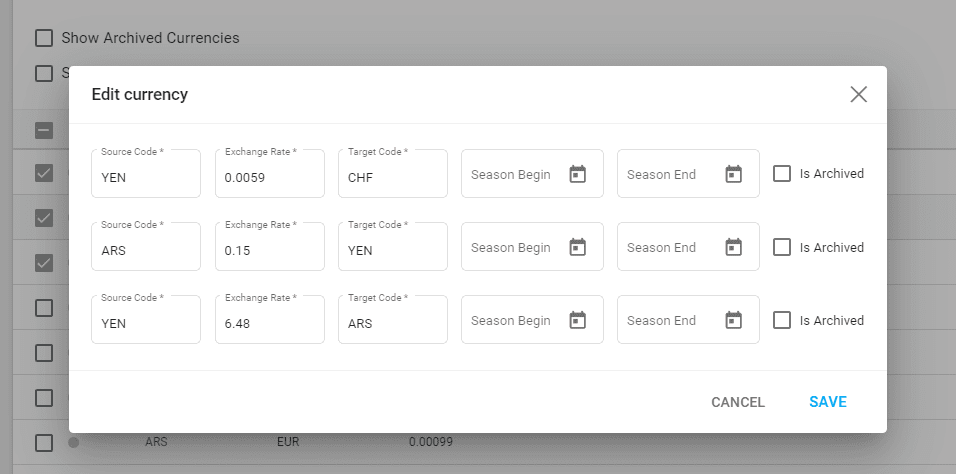
The multicurrency functionality comes with several updates to your financial settings and price interface including season crossover prices, price rules, exchange rates, calculation sheets, and trip designer.
In order to use other currencies than your home currency (HC), you will need to set up an exchange rate in your Settings under the Financial tab. This will allow you to select different currencies for your product prices, deals, and arrangements. When selecting a currency, the system displays the corresponding exchange rate.
For more details on multicurrency and examples, please check our extensive article on this topic.
Advanced Search in The Arrangements Listing
The Arrangements listing now has additional advanced search filters for Start and End dates and multiple product codes. To access the search filters, please click on the downward arrow at the end of the search bar.
Interface And User Experience Improvements
The past months also come with smaller updates to our interface and user experience.
- When booking a product, the product overlay displays the product description.
- Improvements to the Itinerary segment with new fields for Arrival Date, Operated By, and Flight/Operated.
Not using Victoury yet?
Contact us for a personalized demo by filling in the form on our website: https://victoury.be/request-demo/
A representative will get in touch with you to chat about ways to streamline your workflow using Victoury.