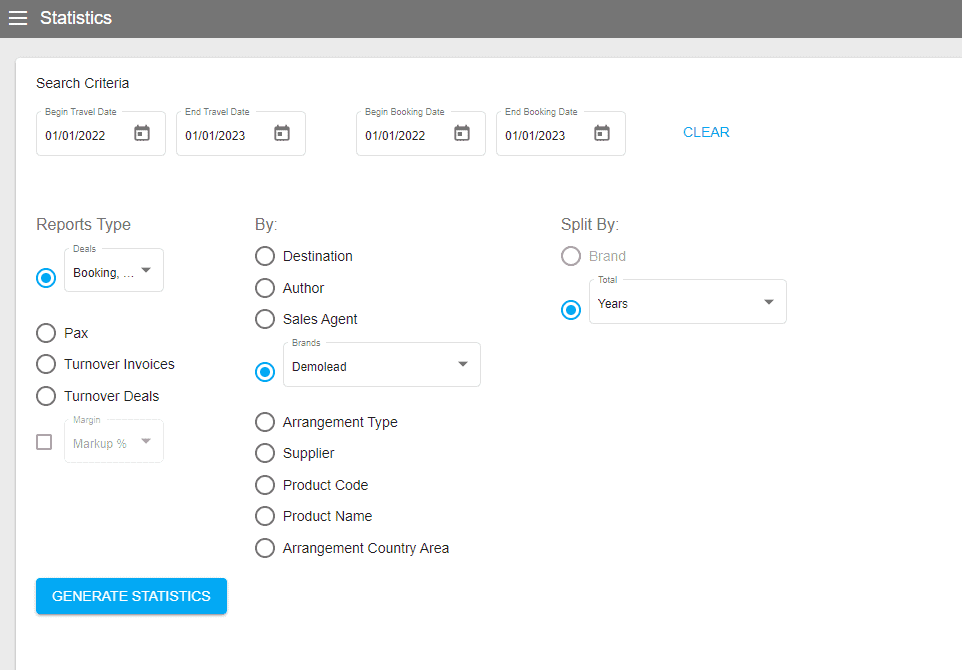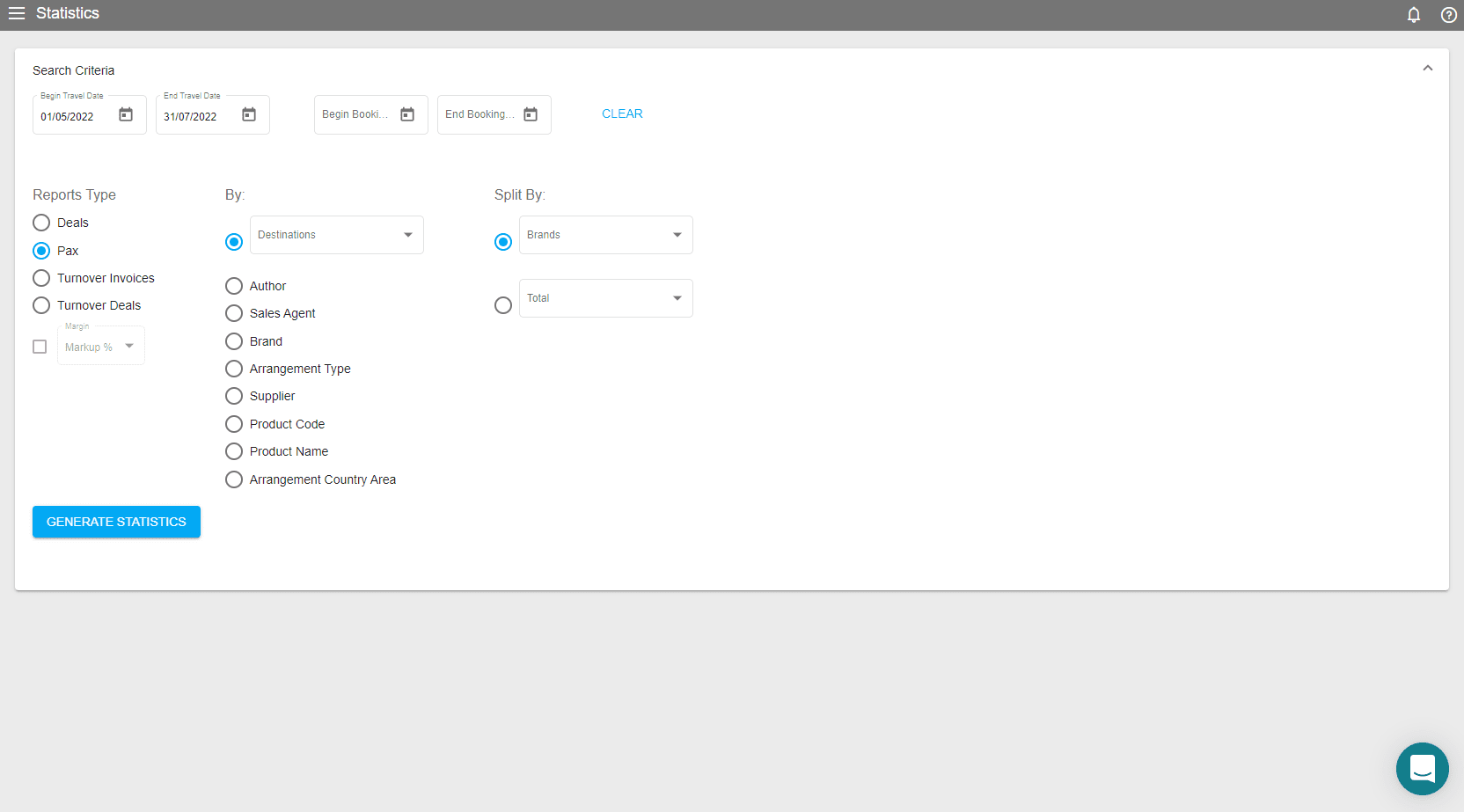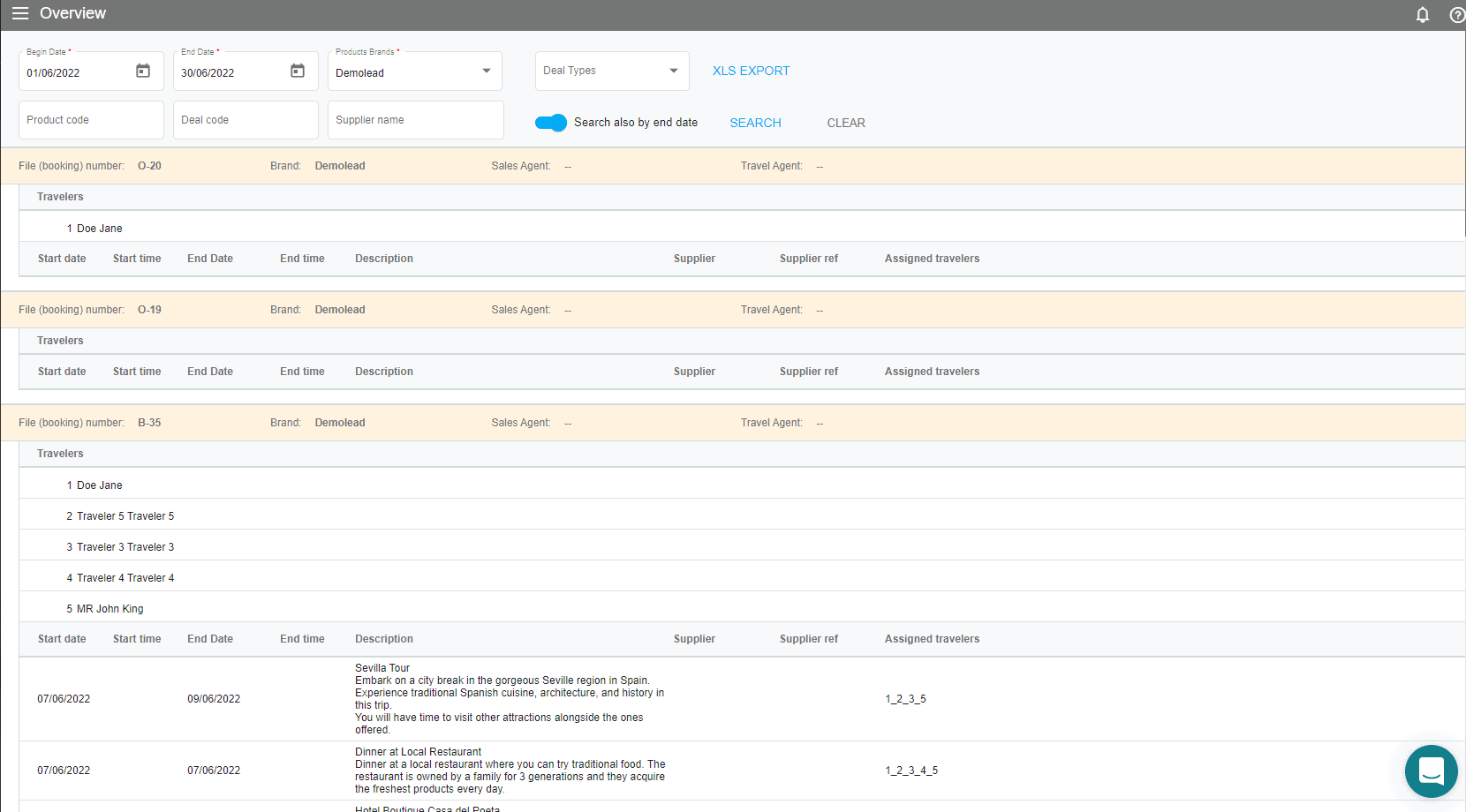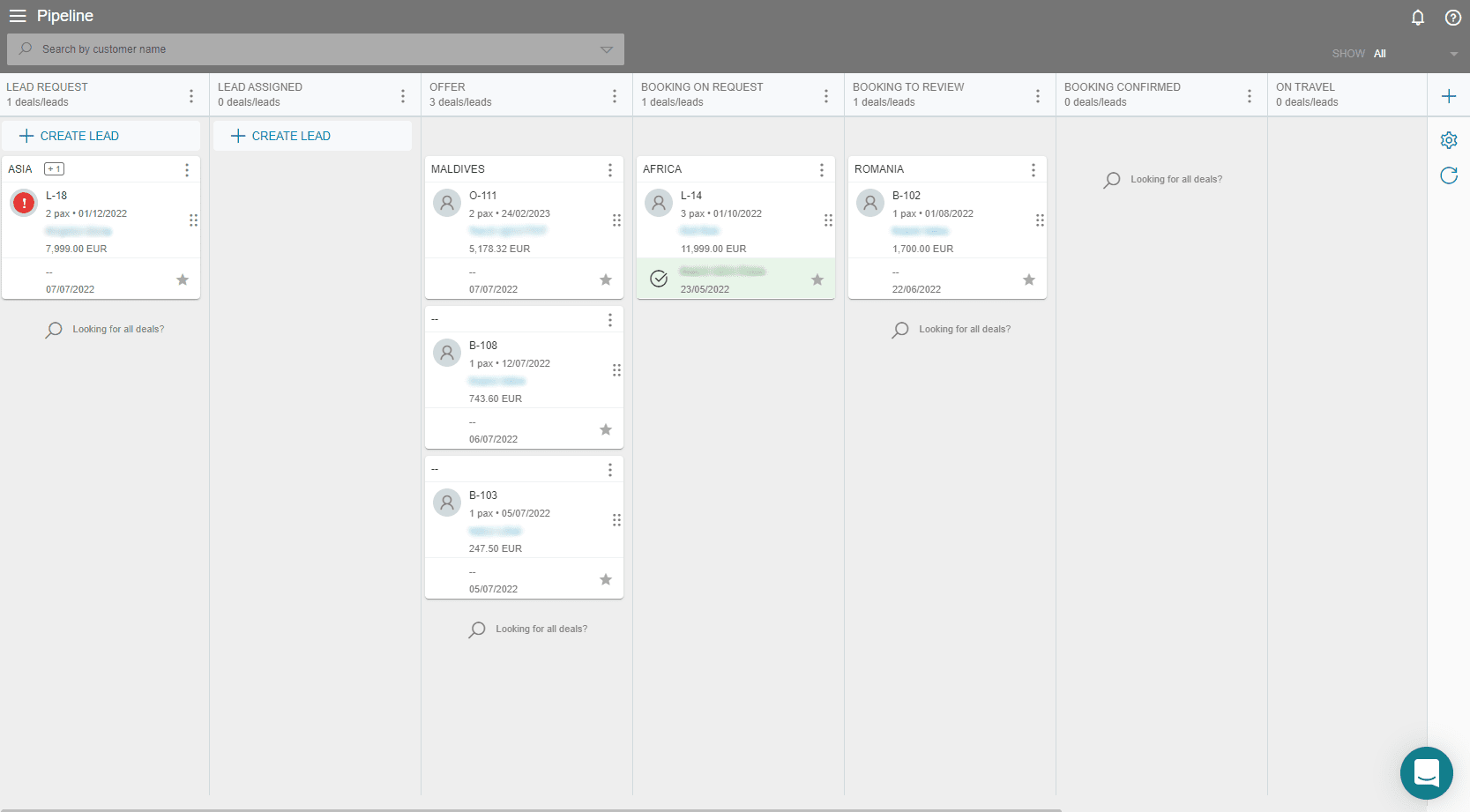Meet the statistics made for travel professionals.
View employee performances and travel statistics with the filter criteria.
Insights are customizable by arrangement type, brand, destination country, number of travelers, products, sales agent, and supplier. Export the results you need as an XLS file for further reference and maintain regular reports.
Statistics Tab
Custom Business Insights
Analyze your sales depending on your products, destinations, agents, and brands.
Get a detailed overview of the selected factors for a specific time period defined either by travel or booking dates. To view the statistics, select the report type and choose the criteria for the data.
Overview Tab
Review deals from a past month
Select a month and see all the deals managed in that time period.
Use the search criteria such as the brand, deal type or code, product supplier, or the supplier’s name to get a monthly report of your deals. Each deal has its general details displayed in a table along with the products’ descriptions and travelers assigned.
Pipeline Tab
Oversee deals by status
Track each point of the customer journey in the pipeline view.
The Pipeline Tab displays all deals ordered by their status. The columns can be edited to include the relevant information for you. Employees see only the deals assigned to them, while administrators see all deals. Deals are moved by drag and drop, which in turn updates their status.