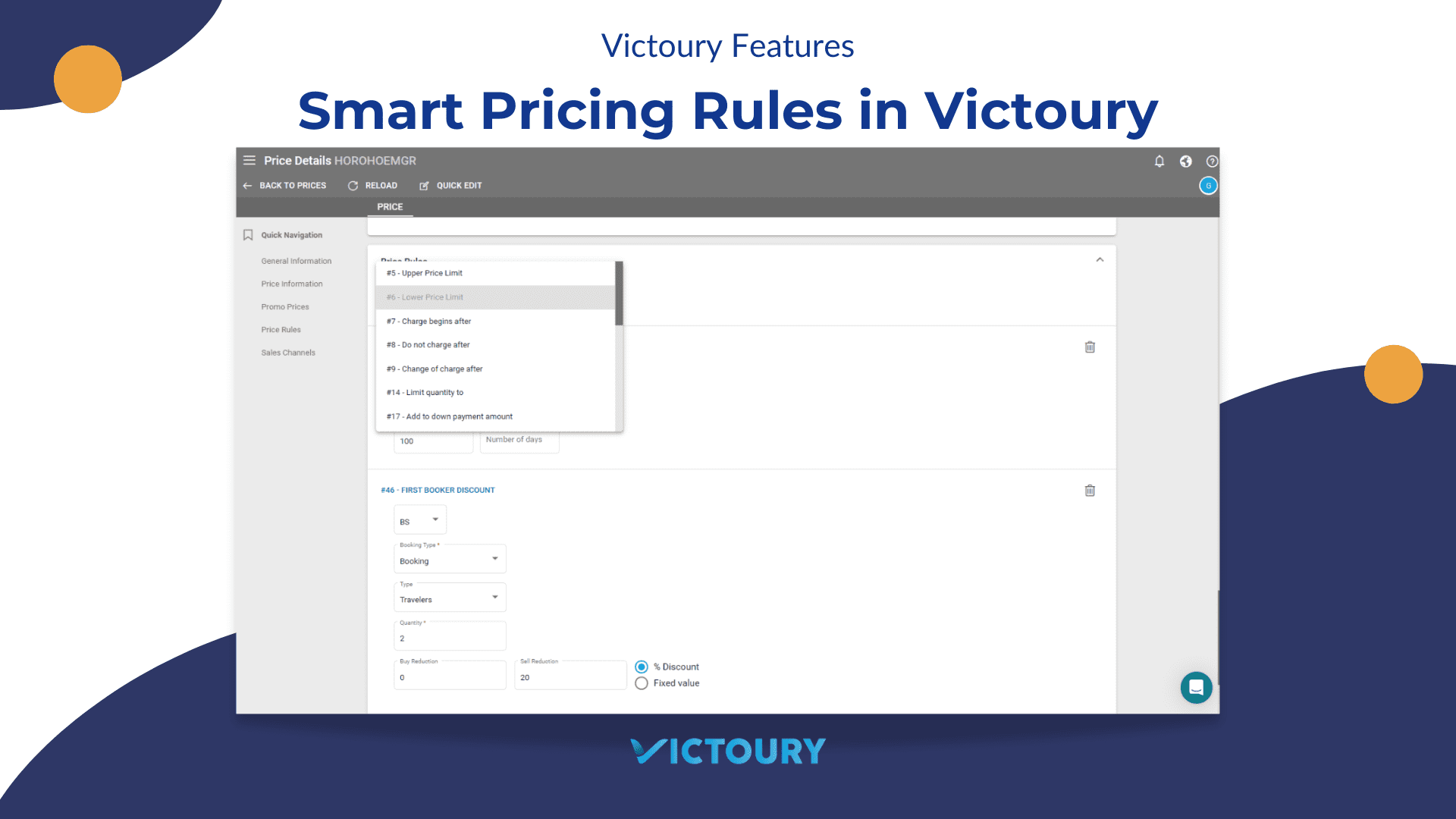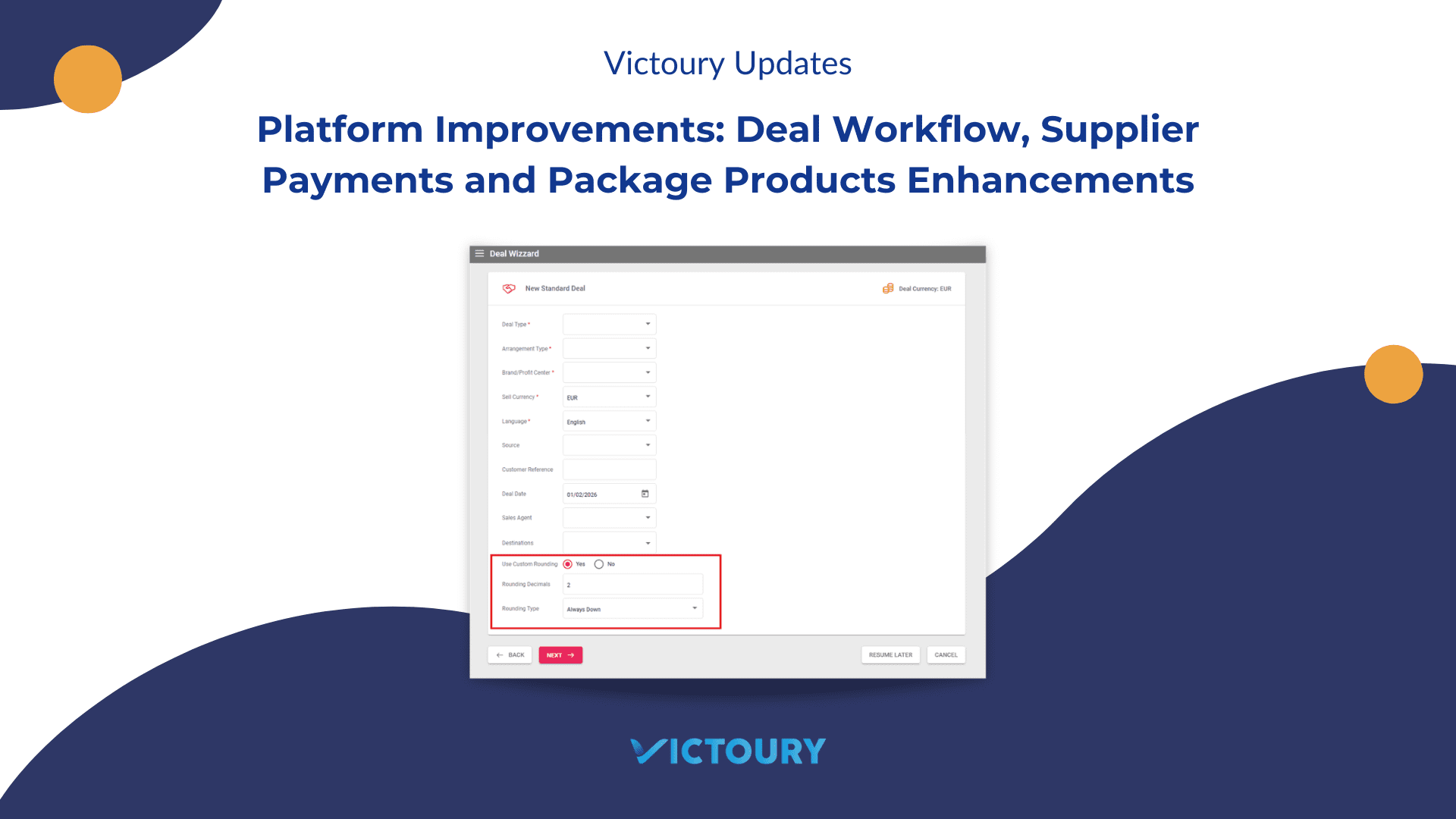Streamline Your Tour Operations with Smart Pricing Rules in Victoury
Managing a successful travel business requires more than offering unforgettable experiences—it involves efficient processes that save time and boost profitability. One way to achieve this is by adopting software that simplifies your pricing strategies. No matter if you have a small or larger business, our travel software is ready to assist you in managing your products. Here’s how software with advanced pricing rule features can revolutionize your business.
What Are Price Rules in Victoury?
A price rule is a way to add promotions, offers, discounts or even remarks and warnings to a price related to an itinerary or arrangement (hotel, activity, tour, meals, and even insurance). Our travel management software has several extensive options that you can use to customize any deal you create for your travelers. Depending on the price rule, it can be applied to the sell price, buy price, or both. And to give you even more customization power, if you add a price rule to a product you book in a deal, it stays on the deal level. This means that you can keep an unaltered product database and make personalized trips if requested. Instead of manually updating prices for every product, you can set up rules once and let the software handle the rest.
Key Benefits of Pricing Rules for Tour Operators
1. Flexibility Across Products
Easily apply pricing rules to one or multiple products with our price rule batch edit feature. Whether you want to increase rates for premium tours during peak season or offer discounts for early bird bookings, a pricing rule system ensures accuracy throughout your product prices.
2. Save Time with Automation
Manually managing prices across a range of tours is time-consuming. Automated rules let you focus on creating memorable customer experiences while the system adjusts pricing based on your pre-set criteria. The system will calculate the prices for you instead, depending on your buy or sell price.
3. Boost Revenue with Dynamic Pricing
Use dynamic pricing to maximize revenue. For example, set rules that increase prices during high-demand seasons or incentivize last-minute bookings with discounts. There are various price rules for you to choose from depending on the offers you have within your travel business.
4. Avoid Pricing Errors
With automated calculations, you minimize the risk of overcharging or undercharging customers, ensuring transparency and trust in your pricing structure. And in case you work with dynamic prices, you can set up remarks or warnings that are displayed when booking a product, thus making sure that the travel agents and tour operators are aware of the special prices in the booking process.
The right software can turn pricing from a chore into a strategic advantage. With automated, flexible pricing rules, you can stay competitive, increase profitability, and give your customers clear and fair pricing options.
Ready to elevate your operations? Invest in software that takes the stress out of pricing and focuses on what you do best—creating unforgettable travel experiences. Contact us to get a personalized demo: https://victoury.be/request-demo/
See all the price rules available in our system here: https://victoury.be/help-center/products-add-and-apply-price-rules/
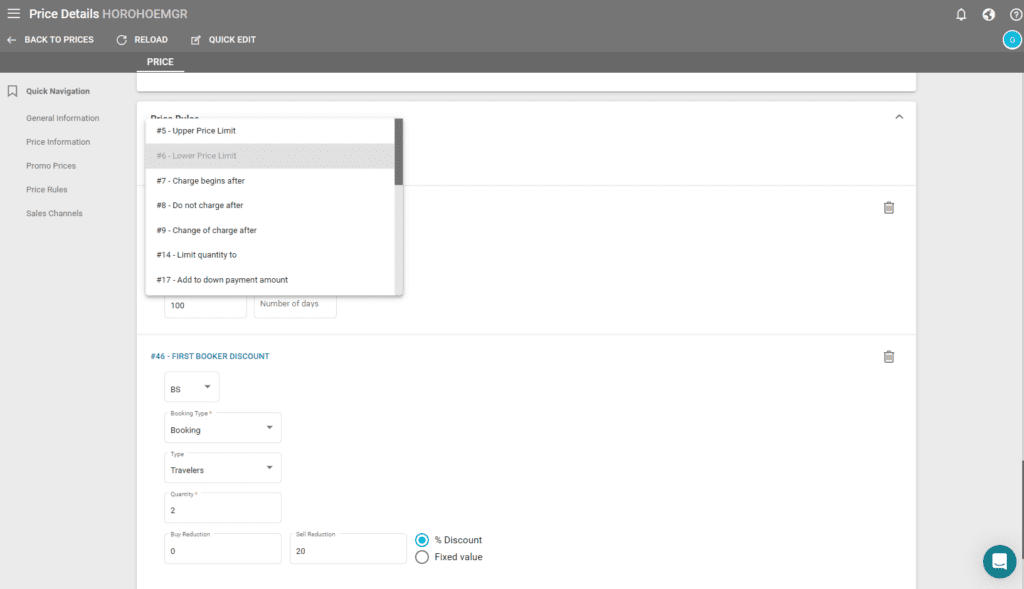
Types of Pricing Rules in Victoury
1. Price Limits:
- Upper Price Limit (#5): Sets a maximum price threshold for both buying and selling prices.
- Lower Price Limit (#6): Establishes a minimum price threshold for both buying and selling prices.
2. Charging Conditions:
- Charge Begins After (#7): Initiates charges only after a specified quantity is reached.
- Do Not Charge After (#8): Ceases charges after a certain quantity is exceeded.
- Change of Charge After (#9): Alters the charge rate after a specified quantity threshold.
- Charge Begins with Number of Travelers (#18): Starts charging when the number of travelers meets a defined count.
3. Quantity Management:
- Limit Quantity To (#14): Restricts the applicable quantity to a defined maximum.
4. Payment Adjustments:
- Add to Down Payment Amount (#17): Adds a specified amount or percentage from the arrangement to the down payment amount.
5. Percentage-Based Charges:
- Charge % of Travel Price (#20): Applies a percentage-based charge relative to the total travel price.
- Do Not Include in Total Calculation for Price Rule 20 (#21): Excludes certain items from the total calculation when applying Rule #20.
6. Discounts and Promotions:
- Reduce Package Price if Early Bird Booking (#28): Offers discounts to entire packages for bookings made before a specified date.
- Reduce Package Price if Duration is Longer Than (#29): Provides discounts for packages exceeding a certain duration.
- Reduce Product Price if Early Bird Booking (#30): Offers discounts to a specific product for bookings made before a specified date.
- Child/Senior Reduction (#41): Applies discounted rates for children or senior travelers. The age range can be set custom.
- Stay-Pay (#43): Implements offers like “Stay 3 nights, pay for 2.”
7. Stay Duration Constraints:
- Stay Min/Max (#35): Defines minimum and maximum stay durations for which the price is applicable.
8. Informational:
- Warning Rule (#34): Displays custom warning messages when specific price rules are applied.
9. Promo Prices:
A separate section above the Price Rules allows you to set promotional prices depending on the Begin and End Dates, Booking Date, Travel Date, and specific Days.