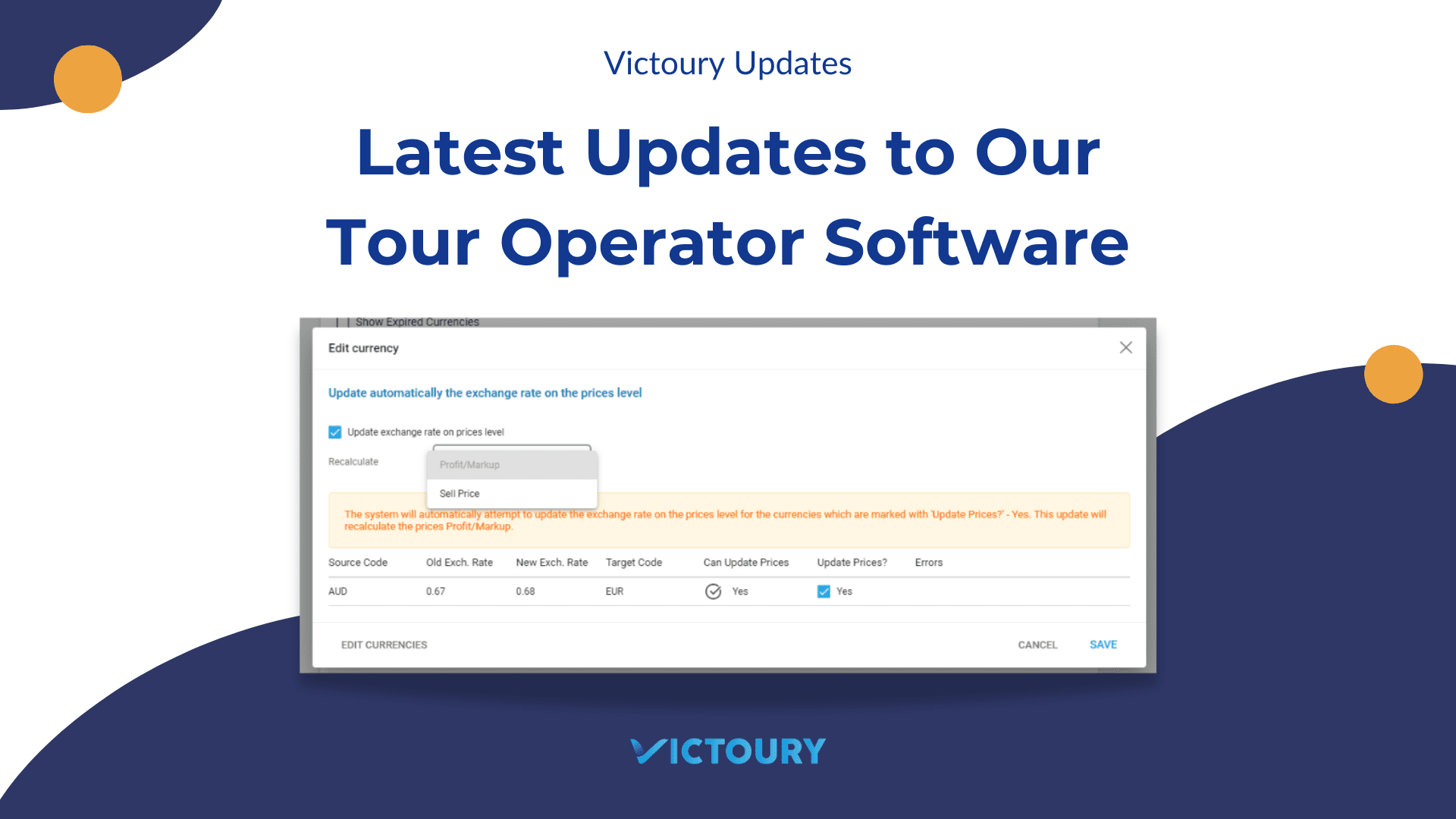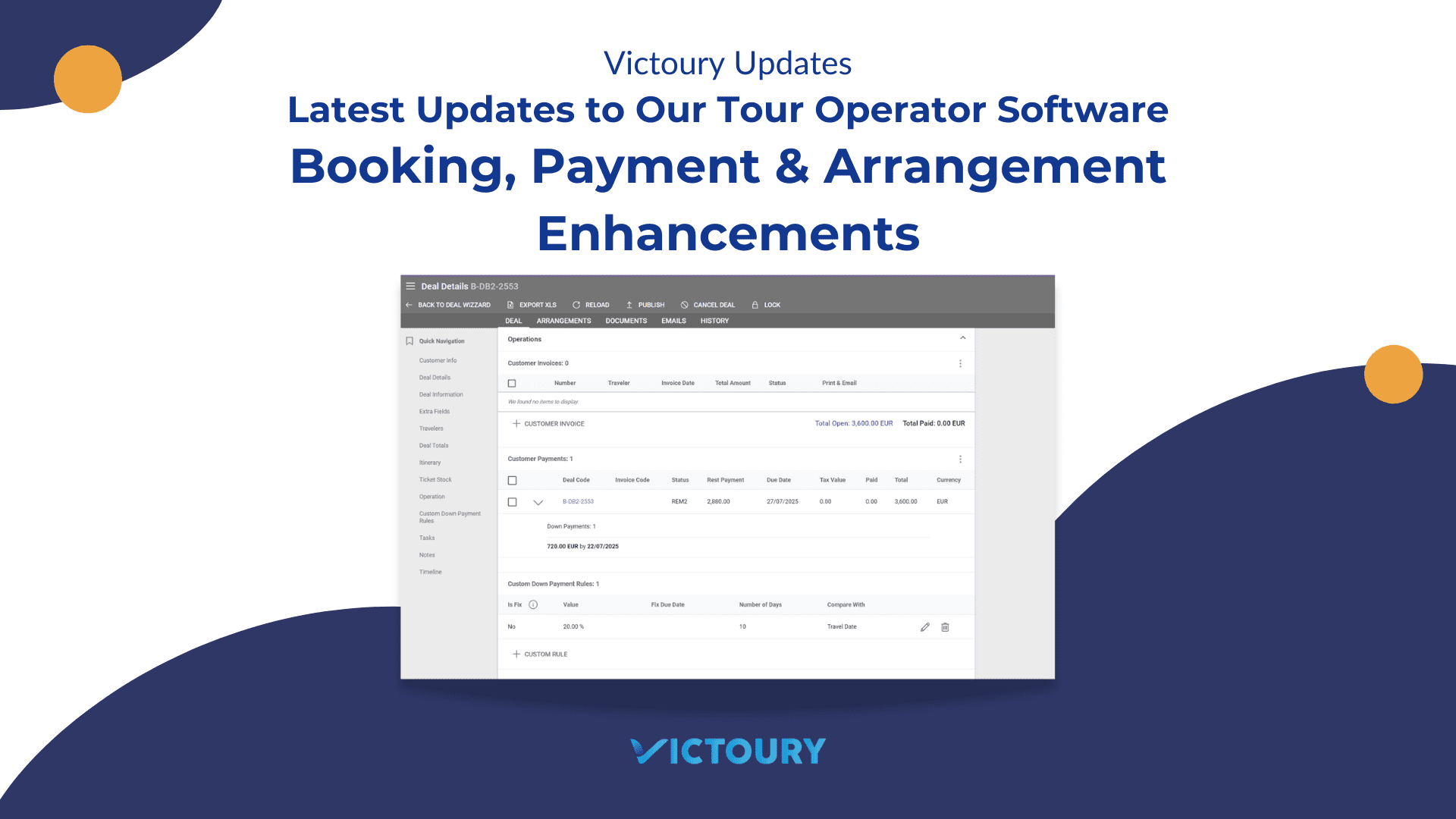Overview of updates
- New Grace Period field for car rentals that last less than a day.
- Price rule #30 – Reduce Product Price if Early Bird Booking.
- Priority on multiple applications of price rule #30 and #43.
- Export and import price rules #30, #34 and #43.
- Update product prices when editing the exchange rate in your settings.
- Search by input in the Price Listing for Price Types 1-4.
- Tasks have separate fields for Subject and User, with the User prefilled using the Sales Agent information if added before creating the task.
- Several display updates to Arrangements.
- New sections for Supplier Orders related to Orders and Arrangement Statuses in Settings / Action – Statuses.
- When importing Products and Prices, the updated and new entries will be displayed.
- We added new display options for Arrangements in the Client Space platform.
- Text Library entries can be assigned to specific Arrangement types.
Price Related Updates
Grace Period For Car Rentals
The new Grace Period field is used to rent vehicles for 24 hours or less without charging the arrangement price for two days. The Grace Period field from the arrangement’s details must be checked True to set this up, and the arrangement also needs the Begin and End Time so the system can calculate whether the arrangement is booked for less than 24 hours.
In the examples below the Car Rental arrangement is added with the Quantity of 1 even though it looks booked for two days.
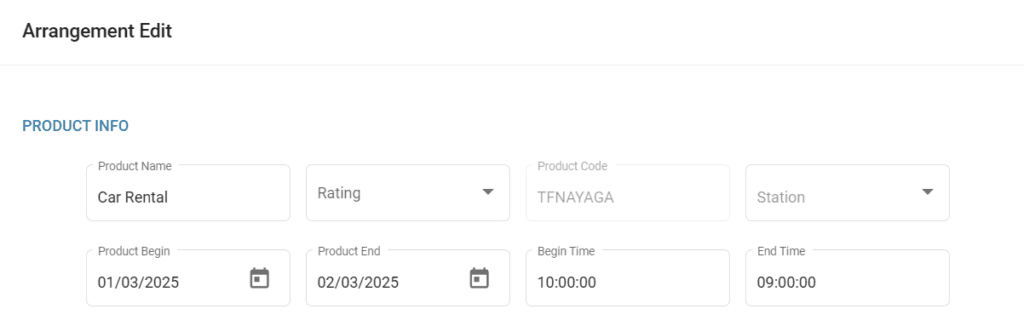
Price Rule #30 – Reduce Product Price if Early Bird Booking
Tour operators can use a new price rule to set up early bird booking type discounts for their travelers. This price rule can be applied to buy, sell, and buy & sell prices and the calculation can be either based on a number of days compared with the travel date, product benign and product end, or a date interval. The value can be either a percentage or a fixed value, with subsequent rule #30s also having the same type.
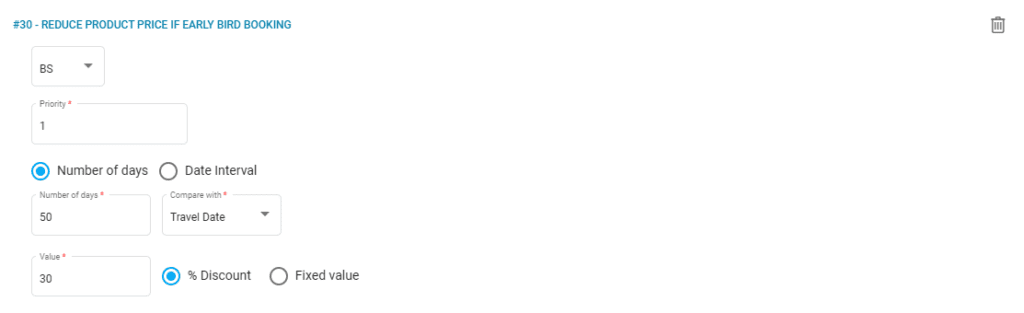
Priority for Multiple Applications of Rule #43 and #30
For the following rules #30 Reduce Product Price if Early Bird Booking and #43 Stay-Pay, tour operators can add a priority to them in a new field called “Priority”. This setting will indicate the order in which the system should apply these rules in case of multiple applications. The topmost priority is 0.
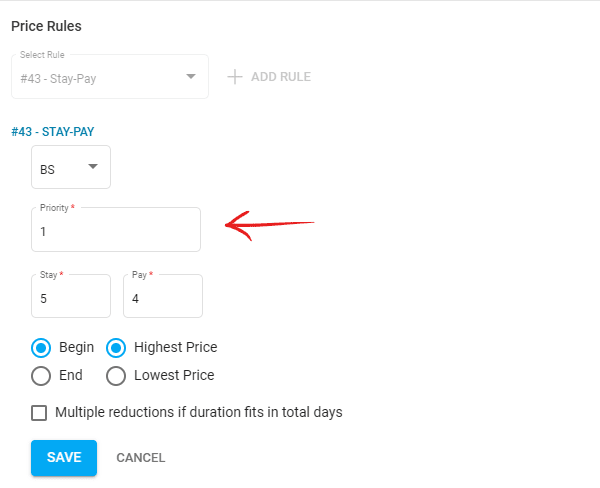
Export And Import Price Rules Through Excel
An Excel file with product prices can be imported and exported in the Price Listing. By using this, tour operators can easily edit prices. We have added a few new columns for Price Rules #30 Reduce Product Price if Early Bird Booking, #34 Warning Rule and #43 Stay-Pay. These rules can now be directly applied and modified through importing and exporting prices.
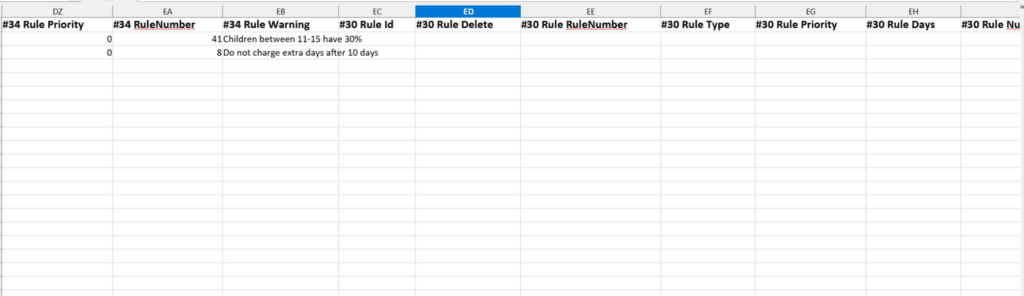
Update Product Prices When Editing an Exchange Rate
With the addition of multicurrency, we have also added an option to recalculate product prices when editing an exchange rate. When a tour operator edits a specific exchange rate, they will have several options to update the rate on the price level of products only having that specific rate:
- Recalculation of Profit/Markup without modifying the existing Sell Price.
- Recalculation of Sell Price without changing the existing Profit/Markup.
- Do not update rate – only the currency record is updated without modifying anything on the price level.
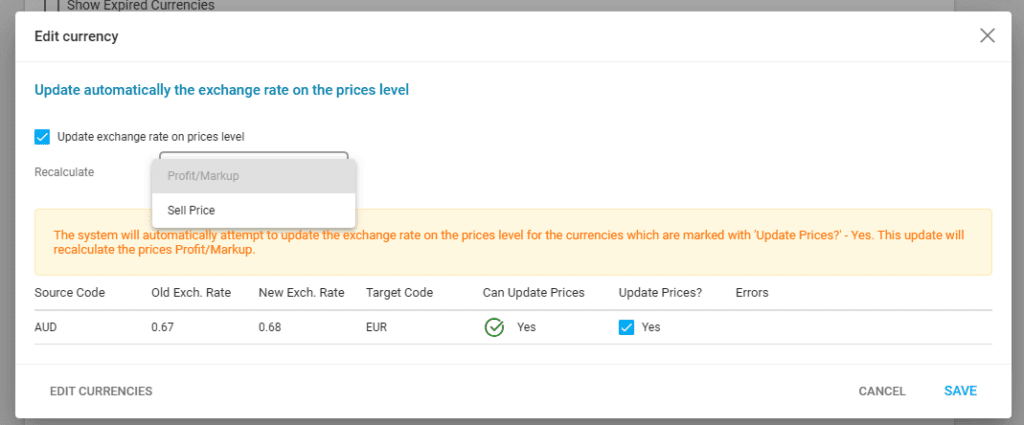
Search by input for Price Types in Advanced Price Search
In the Price Listing, searching using the Price Types 1 to 4 can now be done with manual input instead of the drop down list. To switch between the modes, please click on the keyboard icon or the list icon.
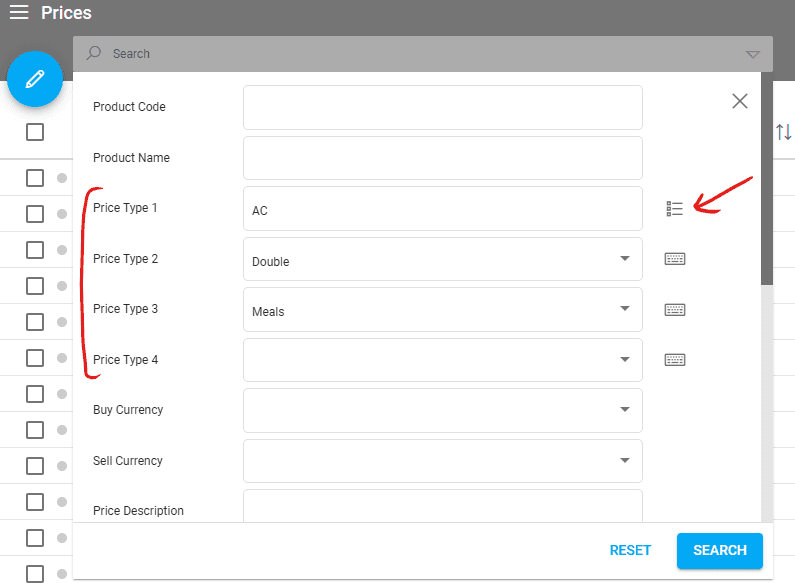
Deal Related Updates
Tasks Have Separate Fields for Subject and User
The Task interface has been changed to include two separate fields for the User it’s assigned to and the Subject line. Due to this, the advanced search in the Task listing has also been updated to have two separate fields.
The task will be automatically assigned to the Deal’s Sales Agent if it is defined before creating the task.
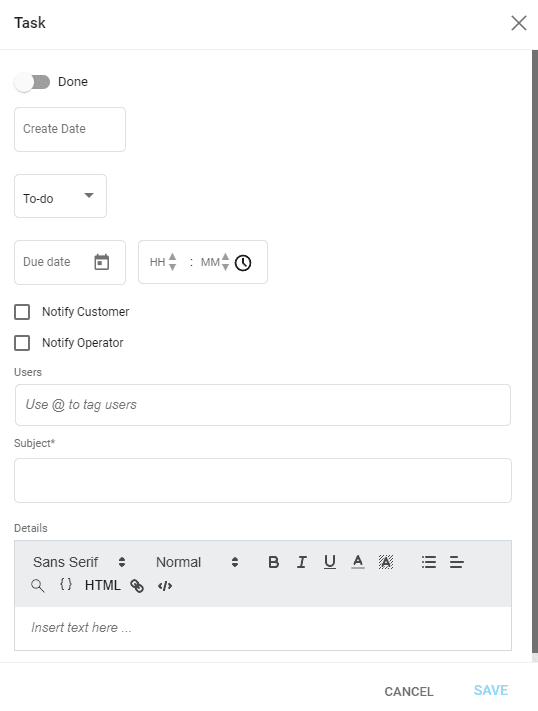
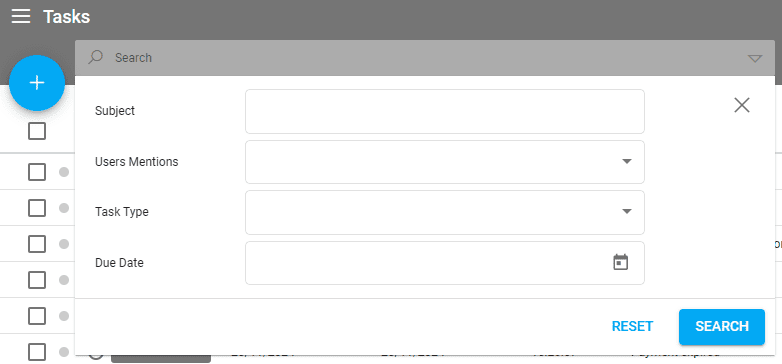
Display Updates
- Travel Remarks from the product level are displayed in the Arrangement Details.
- An icon for Arrangement warnings is visible in the Deal Details / Arrangements tab. The warning rule is displayed when hovering with the mouse cursor.
Supplier Updates
Supplier Order Actions in Action Statuses
We added two new subsections in Settings / Actions Statuses for Supplier Orders actions related to the Order and Arrangement Status. These sections allow you to set the default statuses set on different steps of a process.
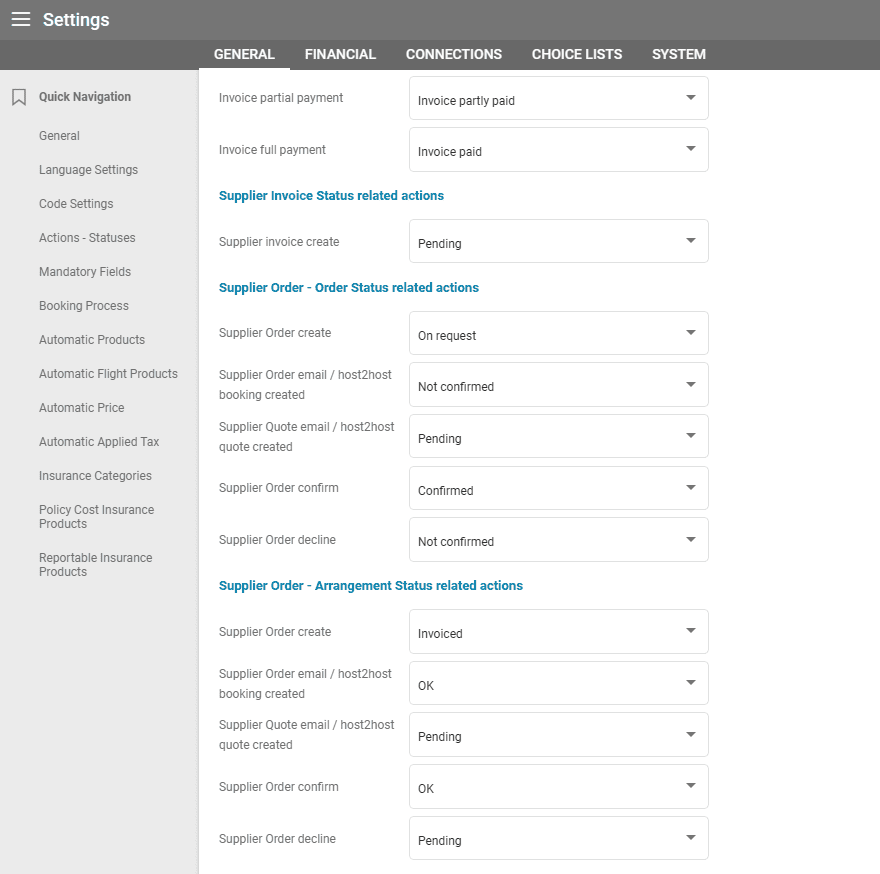
Export Updates
Display only updated and new records from importing an Excel file in the Product and Price Listing
When updating prices and products using the import Excel method, only the updated and new records will be displayed in the listing after the import.
Other Settings
New Options for the Client Space
If you are using the Client Space additional feature, then you will be able to control the Display of Arrangements prices in the platform.
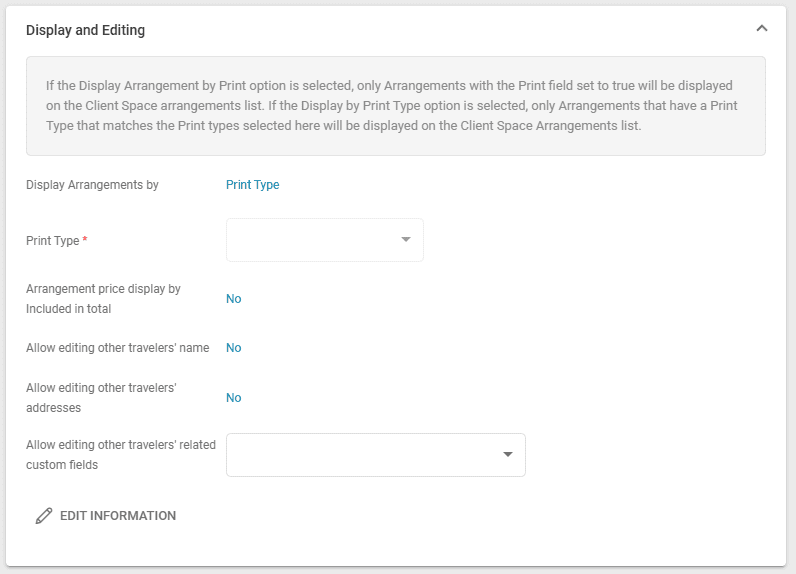
New Setting for the Text Library
Entries in the Text Library can now be assigned to a specific Arrangement type. Read more about text libraries on our help center.
Not using Victoury yet?
Contact us for a personalized demo by filling in the form on our website: https://victoury.be/request-demo/
A representative will get in touch with you to chat about ways to streamline your workflow using Victoury.