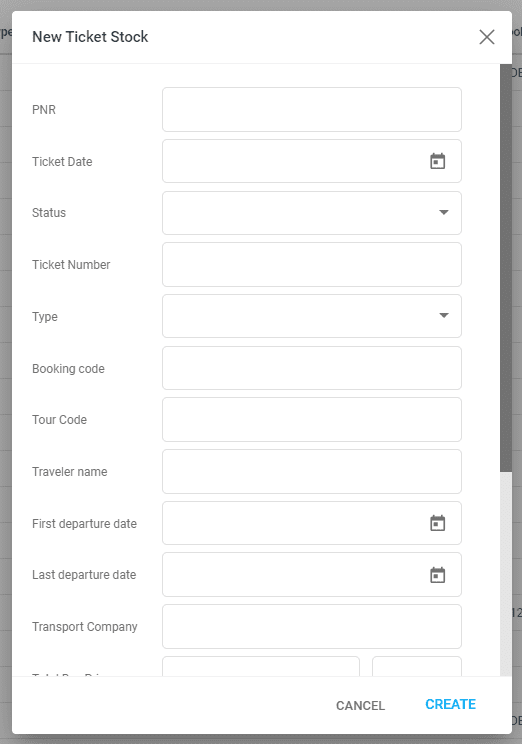’24 March & April Updates to Victoury
We’re excited to announce several significant updates to our tour operator management software for March and April. These new features include the introduction of sub-allotments to products, allowing for more flexible inventory management. We’ve also added new buy price columns for deals to provide clearer cost insights and assist with financial planning. Additionally, dynamic booking dates for package supplements now allow for more adaptable scheduling options. Lastly, the ability to make manual ticket stock entries offers improved control over ticket inventories. This article presents these updates in more detail with screenshots attached.
Overview
- Products can have sub-allotments for more flexible tour durations.
- Two new buy price columns have been added for a clearer overview of invoiced and expected deal buy prices.
- Package supplements can have dynamic dates added in the package manager that are also editable in the package booking process.
- Operators can add manual ticket stock entries if they have the ticket stock tab enabled.
Sub-allotments for Products
Victoury has introduced a new feature for setting up group tours that are flexible with their duration. An example of this is having a group tour starting with a duration of 7 days and extending up to 14 days. This update enables two different starting dates for tours to share available spots, enhancing booking flexibility and efficiency.
To use this feature, tour operators need to create two distinct products within Victoury:
- A parent allotment product with starting dates lasting a specified shorter duration (X days).
- A sub-allotment product with starting dates lasting a longer duration (Y days), typically the duration of the parent allotment multiplied.
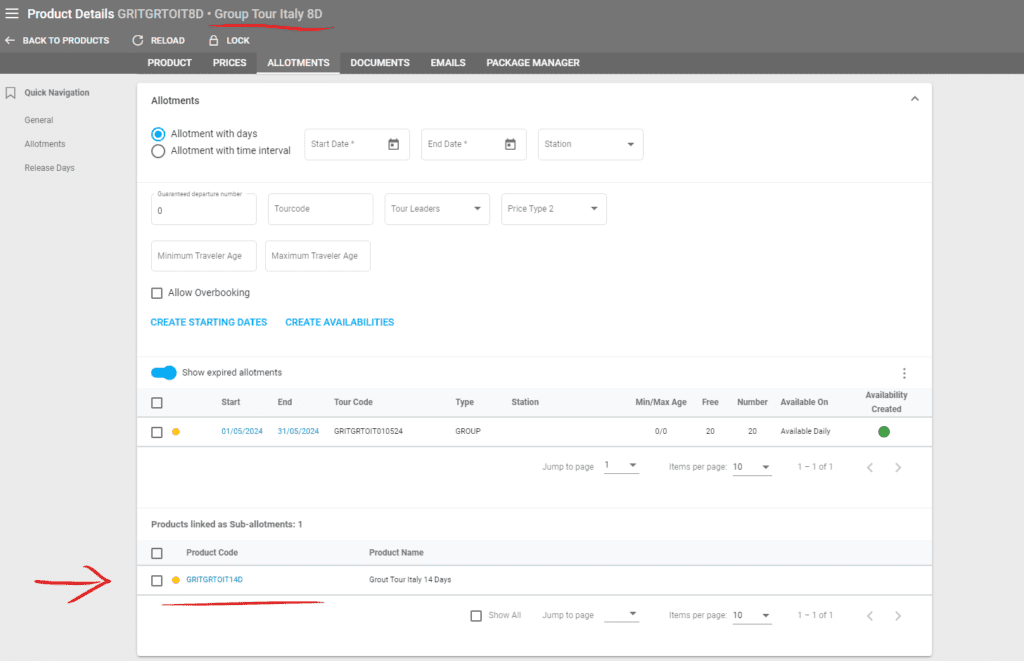
Key points of this setup include:
- The parent allotment should have the shorter duration, while the sub-allotment should last longer, aligning with the parent’s multiplied duration.
- Both products will have unique TourCodes and their availability will be managed at the parent allotment level.
- When a booking is made for either the parent or sub-allotment product, the system will deduct available spots only from the parent allotment’s starting dates.
- Sub-allotment products, while not generating their own availability, will display free places based on the parent allotment’s availability, ensuring a synchronized view of available spots.
This feature streamlines the booking process for tours with shared starting dates, providing tour operators with a more flexible and efficient way to manage group tour allotments and availability.
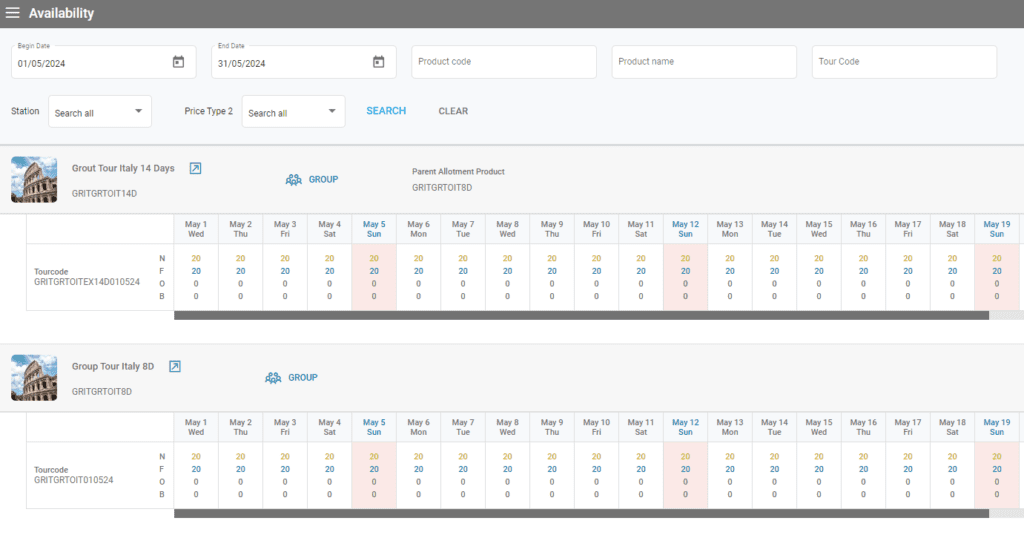
Additional Margin, Markup and Profit values added in Deal Totals
The Deal Totals section has two new columns for the Buy totals – Buy expected and Buy invoiced. Each has dedicated Margin, Markup, and Profit values to give you a more comprehensive view of your deal totals.
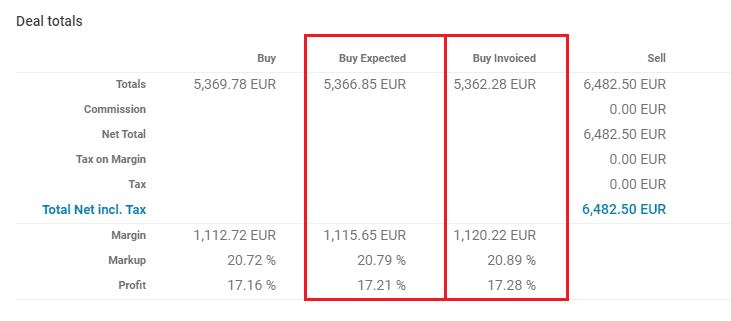
The Buy column has values based on:
- the Supplier invoices that have been added for arrangements
- the Buy values of the arrangements that have no supplier invoices added yet.
Whenever a new supplier invoice is added, the value is recalculated.
The Buy expected column has the total value of the deal’s arrangements without any supplier invoices. This is the expected value based on the buy prices of your arrangements.
The Buy invoiced column has the total value of the arrangements with a supplier invoice added, without adding the buy prices of the arrangements with no supplier invoice added yet.
Booking Package Enhancements – Dynamic Dates
Another highlight of our recent updates is the Dynamic Dates function in the package manager. Dynamic dates adjust automatically based on the search period selected by the operator in the booking process and the supplement’s duration. This new feature allows operators to set up packages without being tied to a specific “Day of Tour” as a starting date, enabling a more responsive booking experience. The dates can be changed manually by the operator during the booking using the Duration input.
Previously, the supplements that had no price would be removed from the package structure without the operator being able to see what was removed. The update now allows the operator to decide whether the supplements without prices are removed by amending products.
The system will show warnings in the following cases:
- The minimum booking quantity is not met
- The selected period is not covered by the available prices
To add dynamic dates, open the supplement’s edit window and check the “Dynamic Dates” checkbox. You can now input any duration for the supplement and the tour day on which it will start. Remember that you can change these values in the booking process manually.
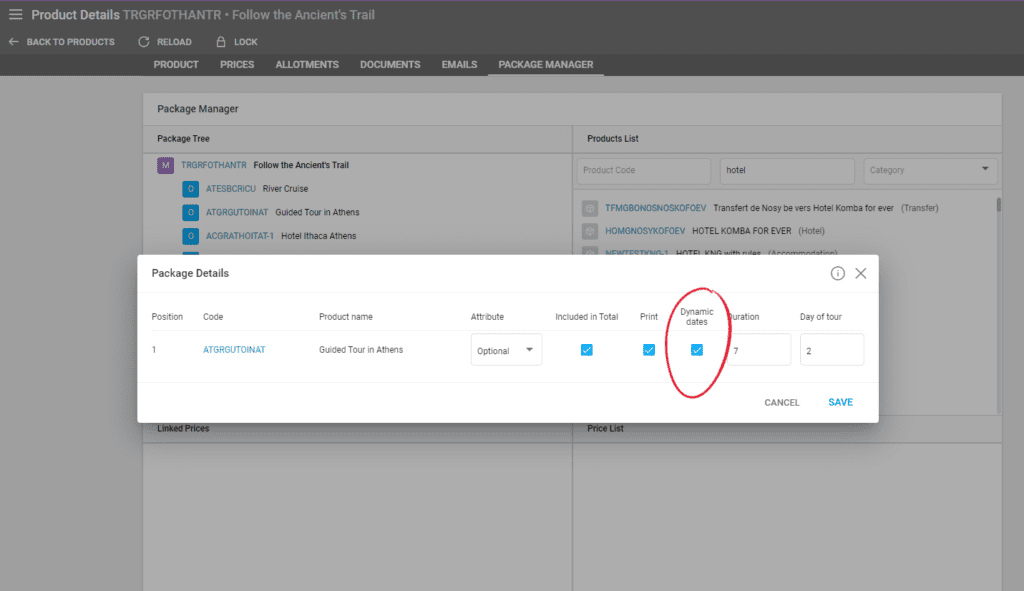
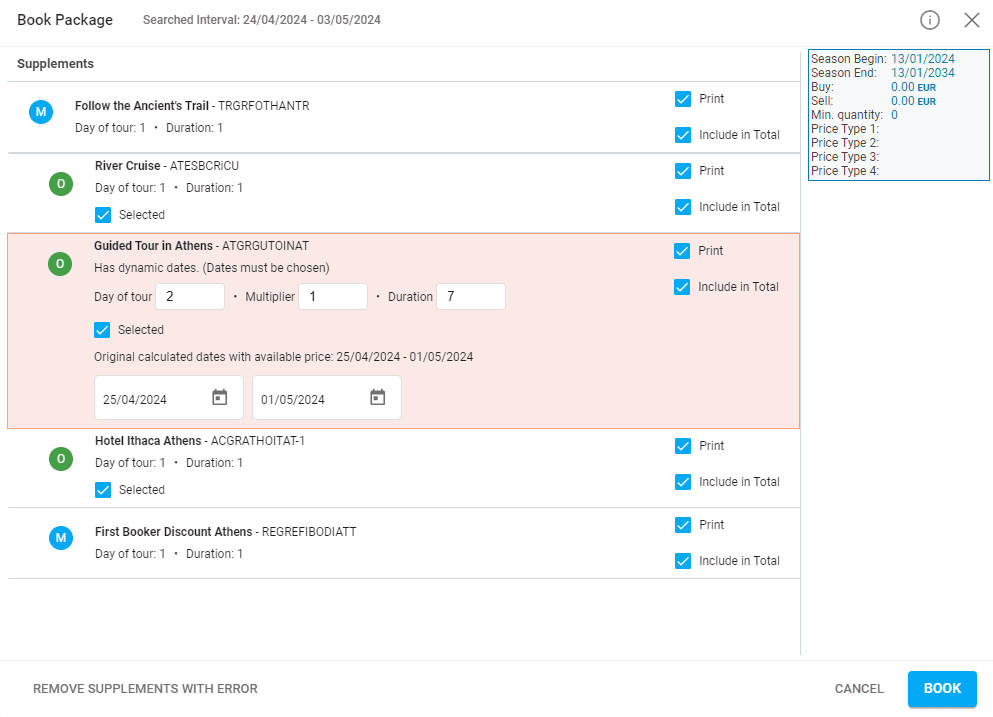
Manually Add Ticket Stock Entries – Flight Tickets
Victoury has a dedicated tab for Ticket Stock enabled only on request. The entries are flight tickets that can be imported from Galileo, Sabre, Amadeus, and Amadeus Extended by pasting the resulting text from the systems. This update allows you to add Ticket Stock entries manually in the respective tab. To add a new entry, click on the plus button and select “New Ticket Stock”. A window will open where you can fill in the ticket information. Clicking on “Create” will add the entry and update the list automatically.