Settings – Currencies
The Currencies tab allows you to add as many currencies to the system as you’d like. Your Home Currency (also referred to as “main currency”) is differentiated by a cogwheel icon to the left of its name. This currency exchange rate cannot be edited as it is essential to your account. If you experience issues with your home currency or have to change it, please contact our support team to assist you.
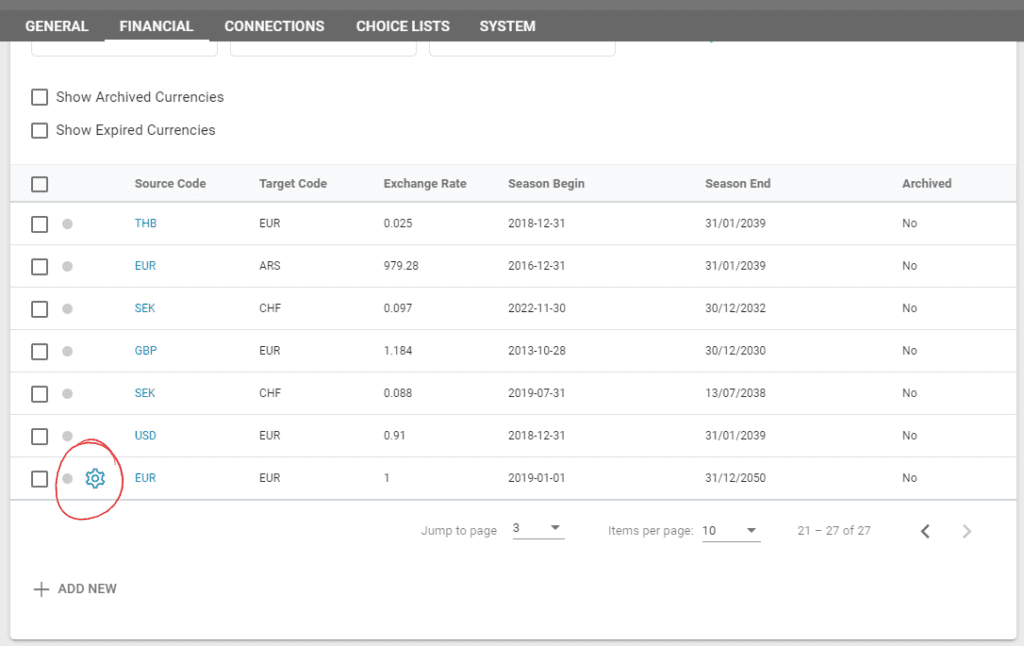
The search filters above the currency table allow you to search currencies depending on the:
- Source Code: The currency you’re exchanging from
- Exchange Rate: The desired exchange value
- Target Code: The currency you’re exchanging to
There are also two checkboxes to show archived and expired currencies.
For adding a new currency record, click on + ADD NEW
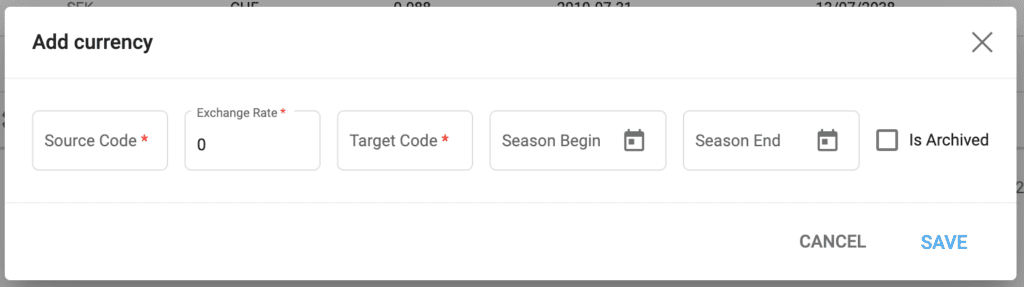
The Source Code and Target Code fields refer to the currency code of the source and target, for example, EUR for Euro or USD for US Dollars. Add the exchange rate between the source and the target currencies in the dedicated Exchange Rate field. Season Begin and Season End fields indicate the dates between which the exchange rate is effective. Leaving the Season Begin and Season End fields empty will indicate that the currency has no expiration date and is always available.
Example: If 1 USD = 0.92 EUR and 1 EUR = 1.08 USD
You may edit or delete your entries by selecting them and using the Actions section.
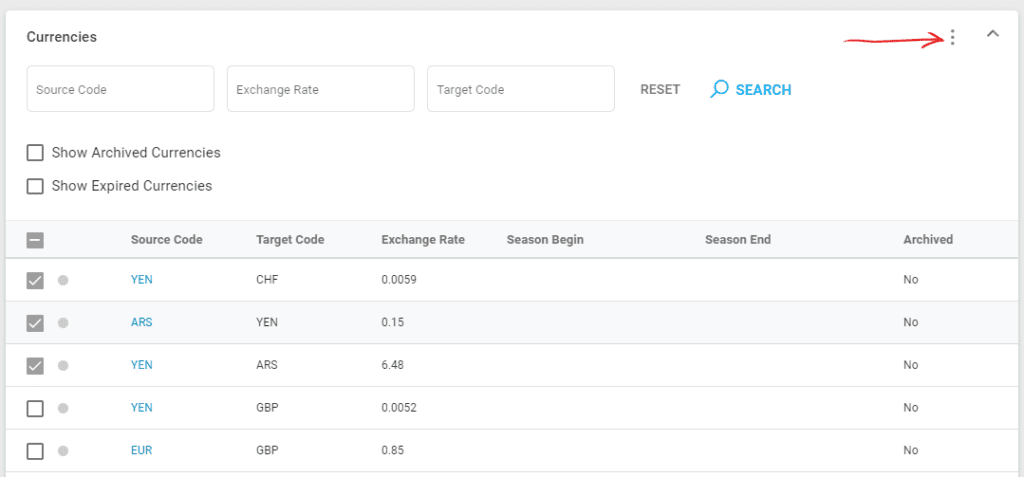
Clicking on a blue currency source code opens up an editing window. If you select multiple currencies using the checkboxes to the left, then click on the three dots in the upper right corner of the section and select “Edit”, you will be able to batch-edit the currencies.
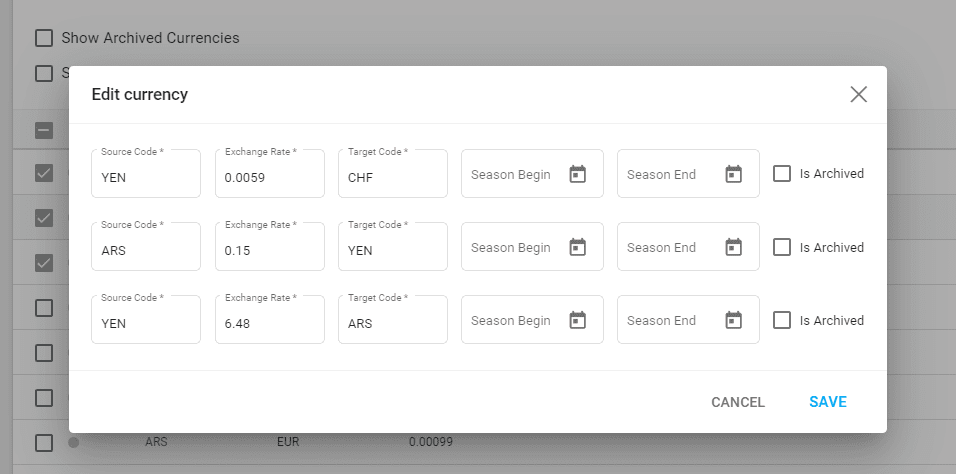
Expired currencies can be archived if you edit the currency and select “Is Archived”.
This means that this rate will not be used in the Prices for Exchange Rate.

