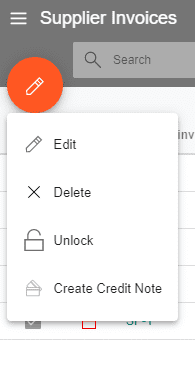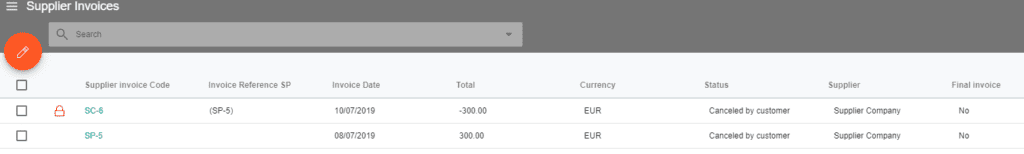Help Center
Suppliers – How To Create A Credit Note To A Supplier Invoice
A supplier invoice can be credited using the edit function from the main Supplier Invoices list. First, select the invoice, then click Edit and Create Credit Note. A credit note can be created if no payments have been made for that invoice and if the invoice is not locked.
After the credit note is created, you are allowed to create the correct invoice for the supplier again.