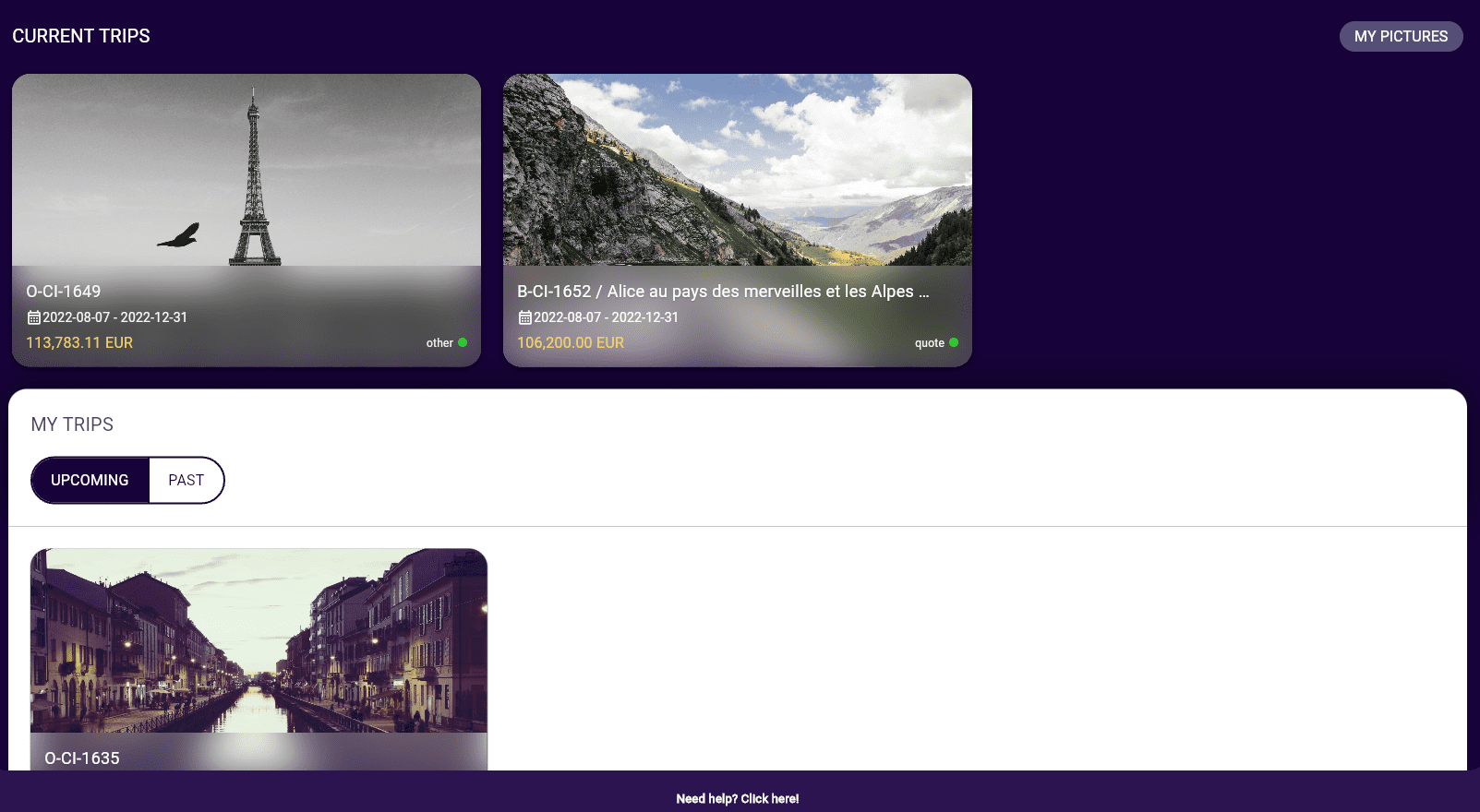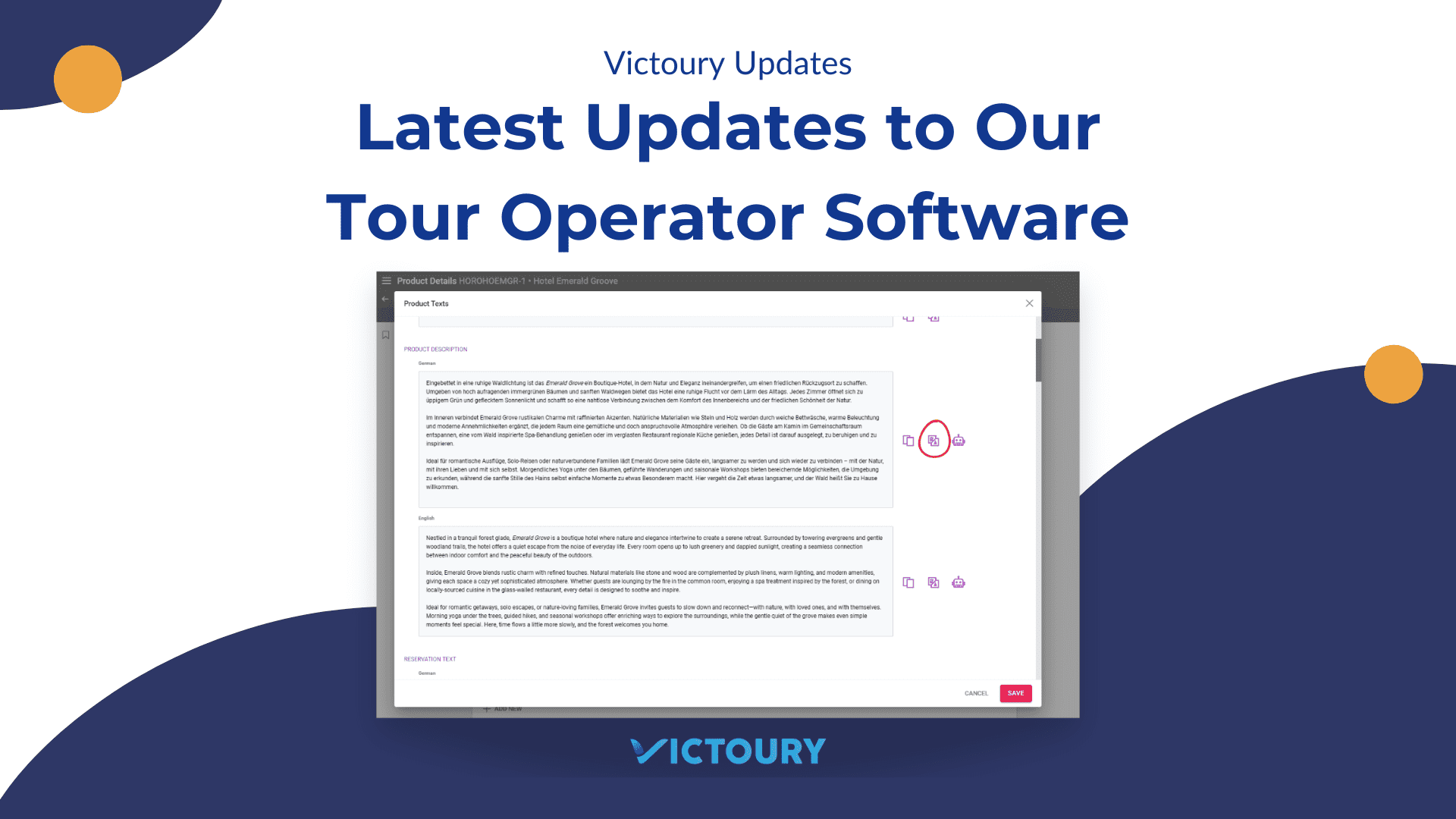Take an exclusive look at the next big update coming to Victoury – an all-in-one tour operator software for travel businesses.
The Victoury Client Space is a mobile and desktop platform where your clients can access their current and past trips at any time. The platform is accessed through authentication, so it is secure and individual for each client. To access it, your client receives a link to their email address stored in Victoury. After the first log in, the account password can be changed along with other details.
The Homepage will display the client’s current trip first, followed by upcoming and past trips. Opening a trip in the detailed view displays the trip highlights, items, day by day travel plan, traveller details, and the documents related to the trip. The trip view changes according to its status. After the trip, your client can upload images from the trip and answer a survey to rate their experience. If your client wishes to book another trip, they can fill out a New Travel Request form in the app.
As an Operator, you can customise the interface to align with your brand. This includes the colour scheme, status settings, and the default images used among other options. Any changes you make on the Victoury platform will be visible in the ClientSpace, and in turn, any changes the client makes to their profile will be updated in the Victoury platform.
The Client Space is set to be released soon. If you want to find out more about the Client Space, keep an eye out on our LinkedIn Page for more updates.
What is Victoury?
Victoury is a customisable tour operator software made with travel professionals in mind. You can manage your travel business with ease, starting from nurturing customer relationships, to resource management, automatic document generation, and trip creation. The platform is browser-based and hosted on AWS, making it easy for teams to collaborate from anywhere.
If you want to get a first look of the software, contact us for a demo and a representative will contact you to schedule a meeting.