Help Center
Deals – Add Arrangements to A Deal
To see how to include additional arrangements when creating a Deal, please refer to the article “Deals – Add a Deal.”
If you need to edit an existing Deal by adding more arrangements, navigate to the Deals list and open the deal you wish to edit. On the Deal page, you will find the Arrangements section:
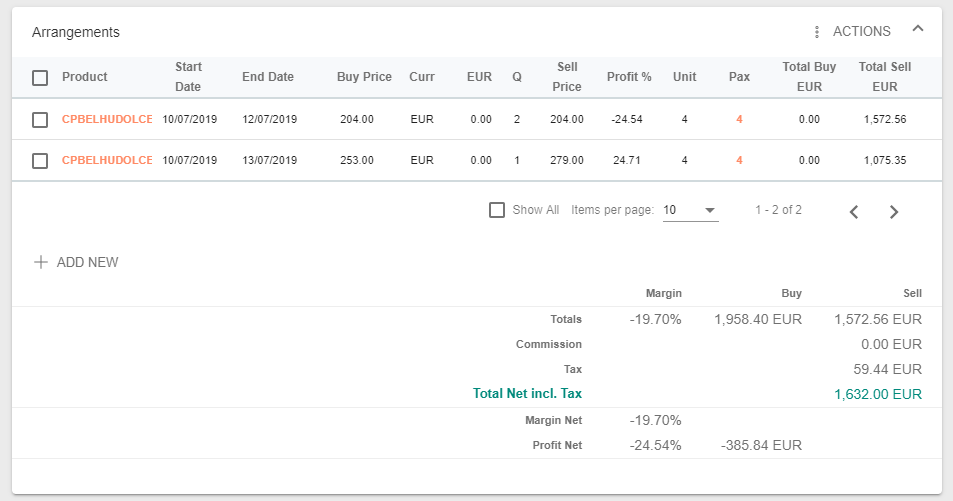
Click “ADD NEW” and follow the same steps as in the deal creation process. This involves selecting a start and end date for the search and then choosing the product you wish to add as a new arrangement to the existing Deal.

