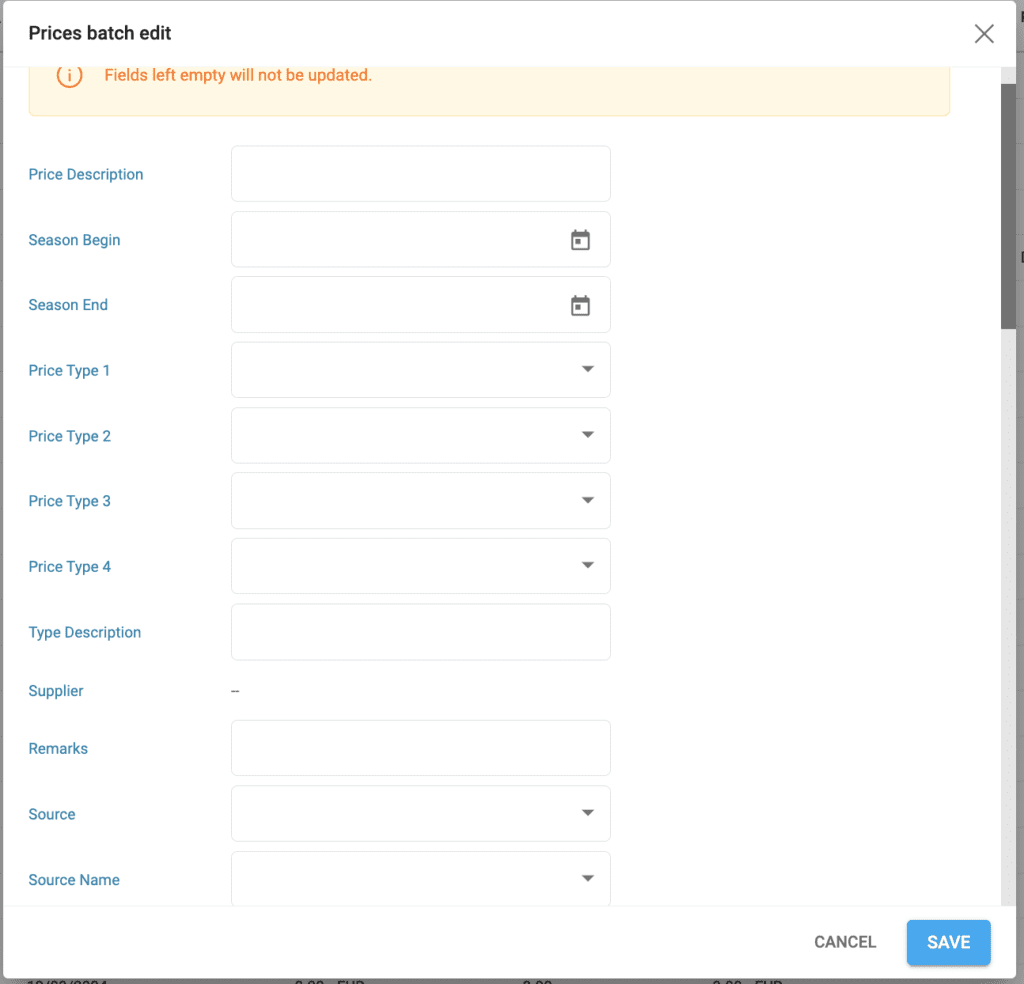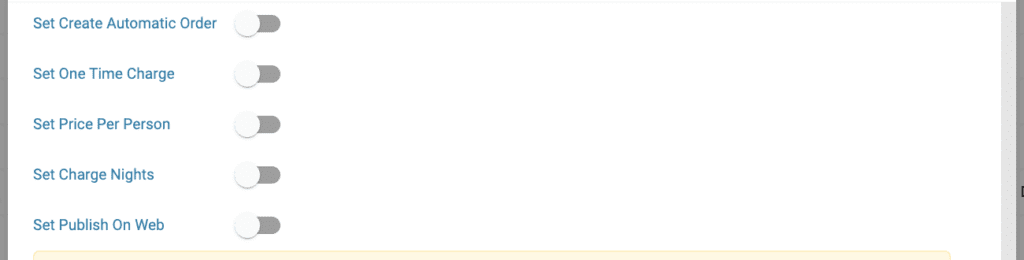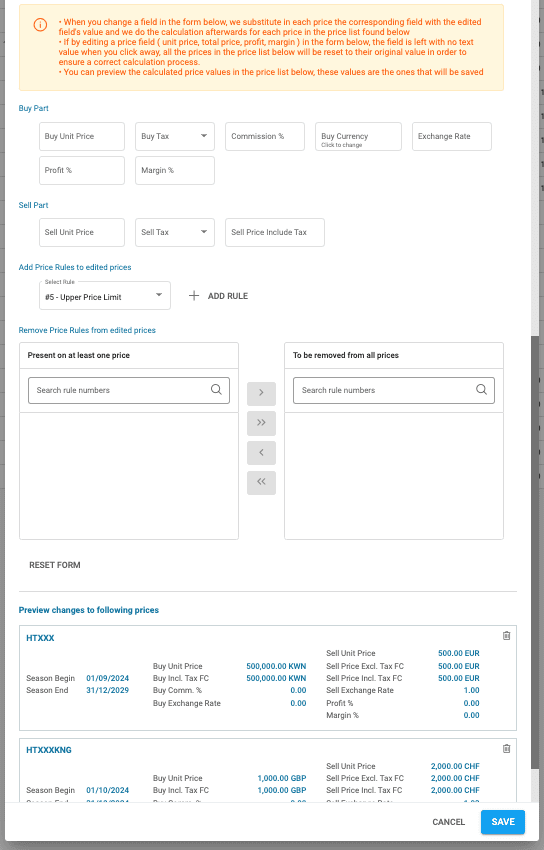Help Center
Products – Prices Batch Edit
This feature is only available in the Price List under “Products” in the main left menu.

First, select the prices you wish to update, and then choose “Batch Edit” from the Edit icon.

The modifications that can be made during a Batch Edit for prices include:
- Price Description
- Season Begin/End Dates
- Price Types
- Type Description
- Assigning a Supplier to Prices
- Price Remarks
- Source
- Source Name
- Order Text
- Enabling Automatic Order Creation
- Setting One-Time Charge
- Establishing Price Per Person
- Setting Charge Nights (a general setting in the Prices tab under Product Details)
- Setting Publish On Web
- Buy Part
- Buy Unit Price
- Buy Tax
- Commission %
- Buy Currency
- Exchange Rate
- Profit %
- Margin %
- Sell Part
- Sell Unit Price
- Sell Tax
- Sell Price Include Tax
- Adding Price Rules
- Removing Price Rules
Below the settings section, the prices targeted for these changes are listed for verification purposes.